Chargeback System
Updated November 3, 2021
The Chargeback system is primarily used for in-plant operations where the Job Sell Price needs to be broken down and attributed to various internal departments or customers. The system allows the user to manually distribute the price through the use of Chargeback Codes.
Reports are then generated to show the detail of each Chargeback Code.
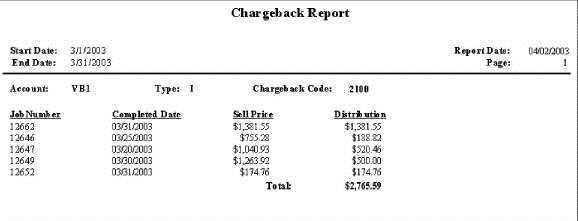
The custom Chargeback Report is accessed from within the Reports Module. Additional, custom program interface may be created to help export data to external systems.
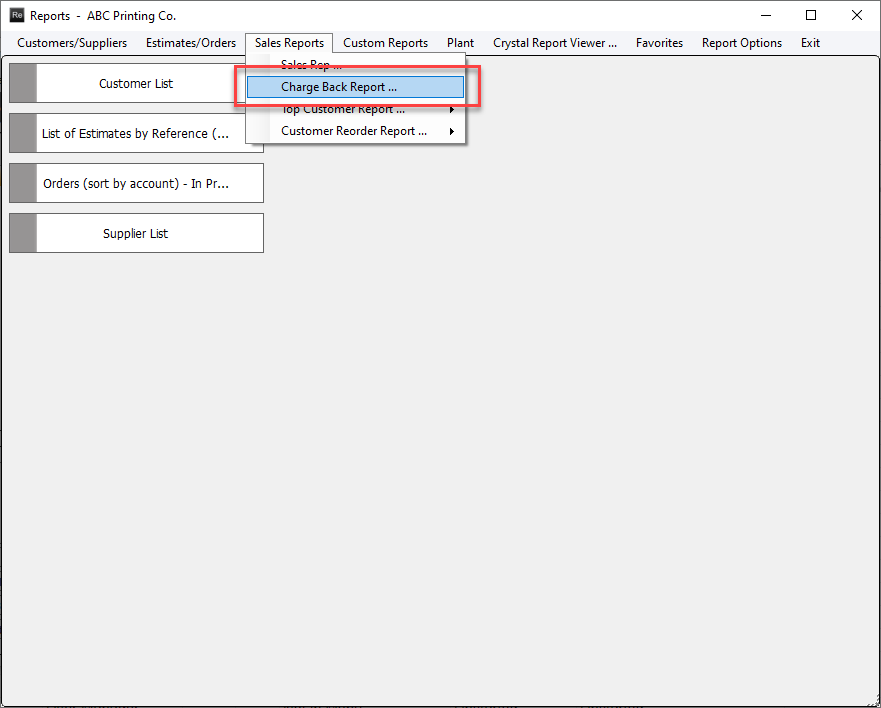
The system does not include a generic chargeback report as each user will typically have a different set of reporting requirements. Usually, customers using chargeback features will request that EPMS develop a custom program interface and chargeback report. These would be developed on a custom basis and would typically include features such as a date range filter or options for printing a hard copy of the report or writing data to a text file.
The user is encouraged to contact EPMS support for additional information regarding a custom chargeback interface and report.
Setting up the System to use Chargeback Codes
In order to use the functionality of the Chargeback System the user will be required to set several options in File Maitenance and the Customer Profile.
System Settings
Chargeback Code Segments : Specify the number of sections to the code.
Chargeback Code Segment Size : Specify the number of characters to each section up to a maximum of 50 characters for the total of all sections.
Allow Chargeback Distribution : Allow the user to enter or view the Chargeback distribution for an order. If this option is not selected, the user will note that "Chargeback" menu options in Estimating/Order Entry will not be accessible.
Default Chargeback Distribution to a Percentage : treat chargeback distributions on a percentage basis, by default, rather than on a dollar basis.
Use Customer Accounts for Chargeback Distribution : If selected, customer accounts will be displayed as the user attempts to enter chargeback distributions in the Estimate/Order Entry Module rather than a list of chargeback codes.
Verify Chargeback Code on Orders : Causes the system to check if the Customer has the Must enter Valid Chargeback Code on Orders selected and that the user has entered a valid ChargeBack Code.
Customer Settings
Although not absolutely required, it is recommended that the user define a default Chargeback Code for each Chargeback customer in the Customer Profile.
Must enter a Valid Chargeback Code on Orders : Causes the system to verify that the customer uses Chargeback Codes and requires that a valid code is selected on the Job Header screen.
Charge Back Code : Select a predefined Chargeback Code.
Use in Estimating/Orders
The user may distribute charges to one or more accounts and may elect to distribute either to customer accounts or to chargeback codes.
Enter an Order in Estimating/Order Entry in the usual manner. If the Customer has a Default Chargeback Code it will will appear on the Job Header Screen.
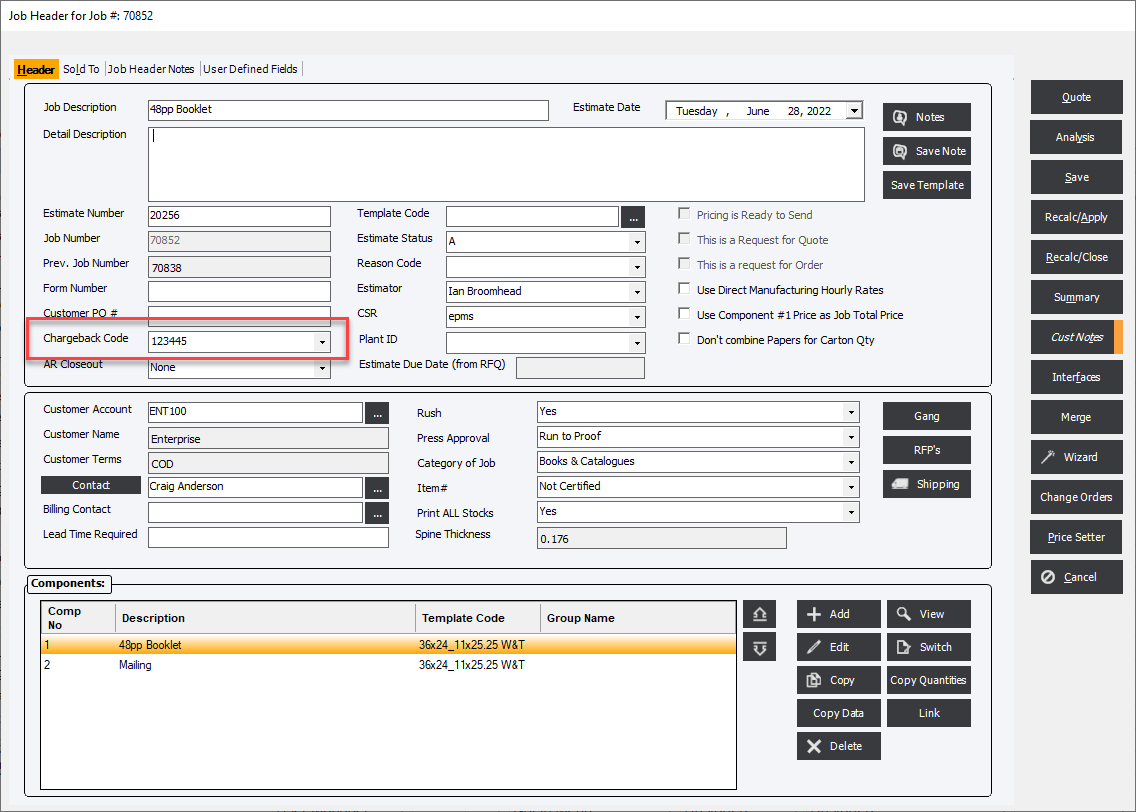
If the user intends to distribute 100% of the order to the customer account, no further action will be required. When the order is saved, the distribution will be either 100% or the Job Sell Price (depending on option setting in System Standards) will be entered into the ChargebackDist table in the database to be used for reports and/or a Custom Interface.
Optional
In the case where the user intends to distribute the Job Sell Price over several accounts or several chargeback codes, select Chargeback Distribution... from either the Job Planning screen or from the main Estimate/OrderEntry, under the Job Planning menu, to enter the breakdown of the Job Sell Price.
Click the Add, Edit or Delete button to create, modify or erase breakdown line items.
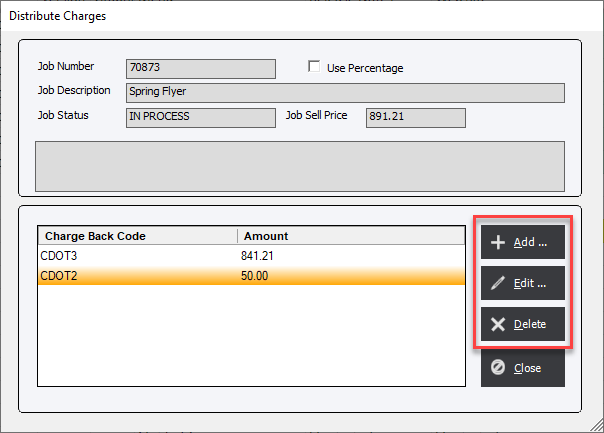
Add or Edit the percentage or dollar distribution as appropriate.
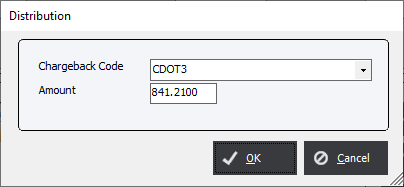
|
IMPORTANT If any changes are made to the order after distribution, the user will be required to redistribute the order otherwise the revised job price will not be updated in the ChargebackDist table |
Chargeback Interface and Report
As discussed previously, the user will access custom chargeback reporting features and any Custom Applications from the Reports select of File Maintenance or from the Reports Module.