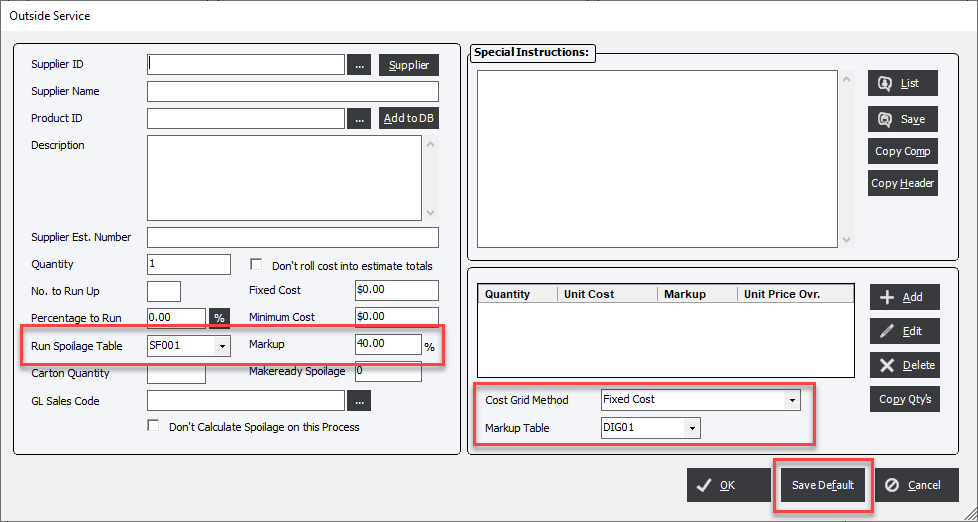Save Default Button
Updated March 12, 2022
Ink Entry Screen
When the system initially loads a blank Ink Entry screen a default ink coverage percentage will be loaded. To change the default, enter a new value and click Save Default.
Outside Service Screen
Click Save Default to set values that will automatically populate the fields when adding a new Outside Service.
Fields that can be defaulted are
-
Run Spoilage Table
-
Fixed Cost Markup
-
Cost Grid Method
-
Cost Grid Markup Table