Instructions Tab (Component Information Screen)
Updated June 7, 2024
|
Note: This discussion applies to all component types. |
The system allows the user to add instructions to an Estimate or Order that will display on the appropriate section of a Job Ticket. To add instructions, select the Instructions tab (Component Information screen). Entries made in the Header Instructions tab will only be used if a custom report is in place.
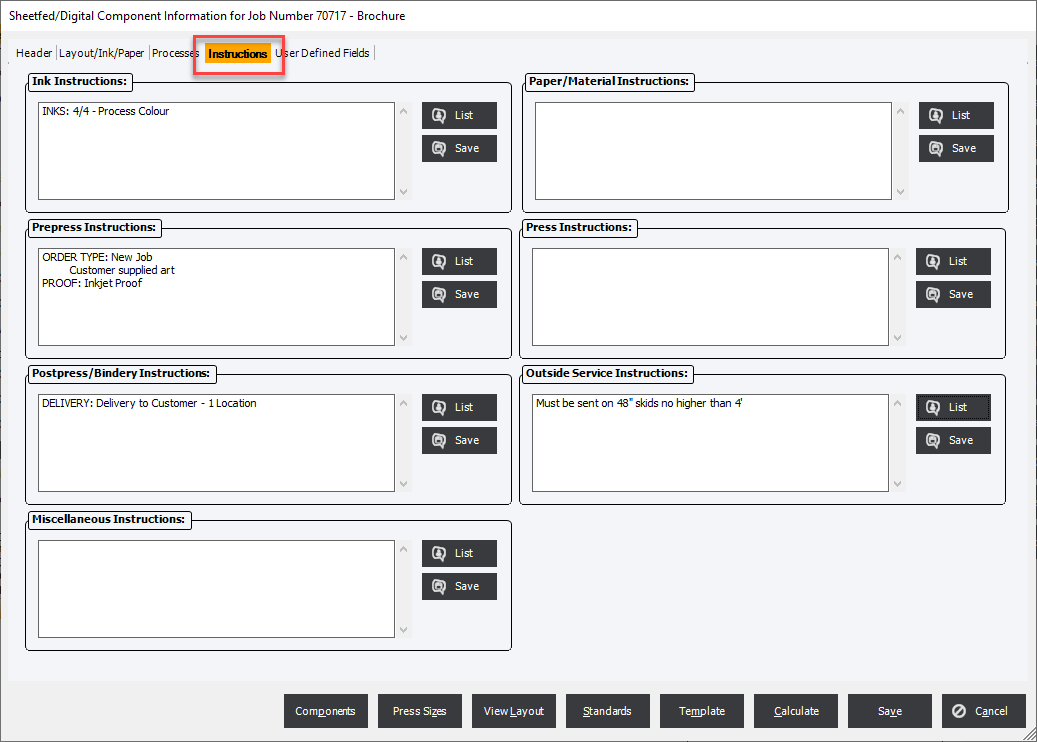
Add instructions as appropriate, the instruction will print on the Job Ticket in the appropriate section; Prepress, Press, Ink, Paper, PostPress and Outsourcing. The Miscellaneous textbox will print at the bottom of the Job Ticket. It is not required to click Save on any of the fields to have the instruction added to the Job Ticket.
Click Save to add the instruction to the database or List for access to generic instructions or notes previously saved.
|
Note: The user may conveniently enlarge the windows that will display the Job Ticket instructions. To do this, double-click within any of the above text boxes and the system will open a window with a larger text box display. |
Related Topics