Selecting a Component Type
Updated August 23, 2024
In the process of creating an estimate or an order, the user will have the option to add one or more of the following Component Types. The Component Types that are available depend on choices made in System Settings;
-
Sheetfed/Digital
-
Digital /High Speed Copying
-
Web
-
Flexo
-
Wide Format
-
Business Forms
-
Finished Good
-
Finished Good Kit
-
Generic
-
Mailing
-
Custom
When the user adds a component (from the Job Header or Estimate Header screens), the system will display the Component Type screen.
Component Types Window
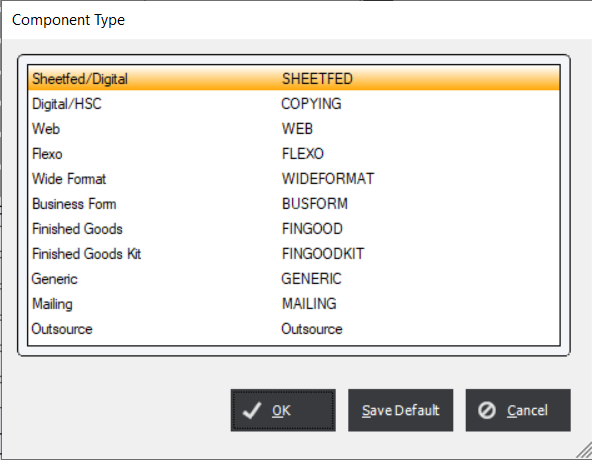
Make a selection and click OK (or Cancel to exit the screen). Select Save Default to save the currently highlighted selection as the default selection (i.e. the default selection is that Component Type that will be selected, initially, as the user accesses the screen.)