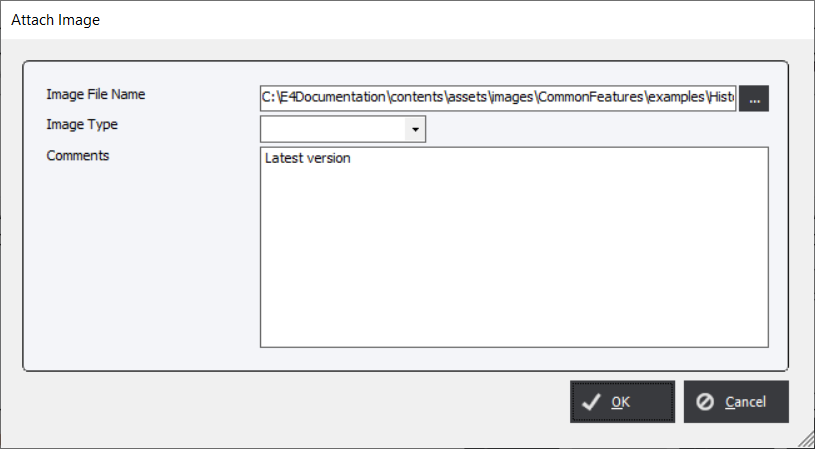KB7142
Assigning Images to Full Component Templates
Updated July 18, 2024
The Full Component Template Type can have static images assigned to them that will be will be brought forward if the Template is used either in Estimates/Orders and/or Wizards.
Images button on the Component Template Entry Screen allows the users to easily manage images tied to the Template.
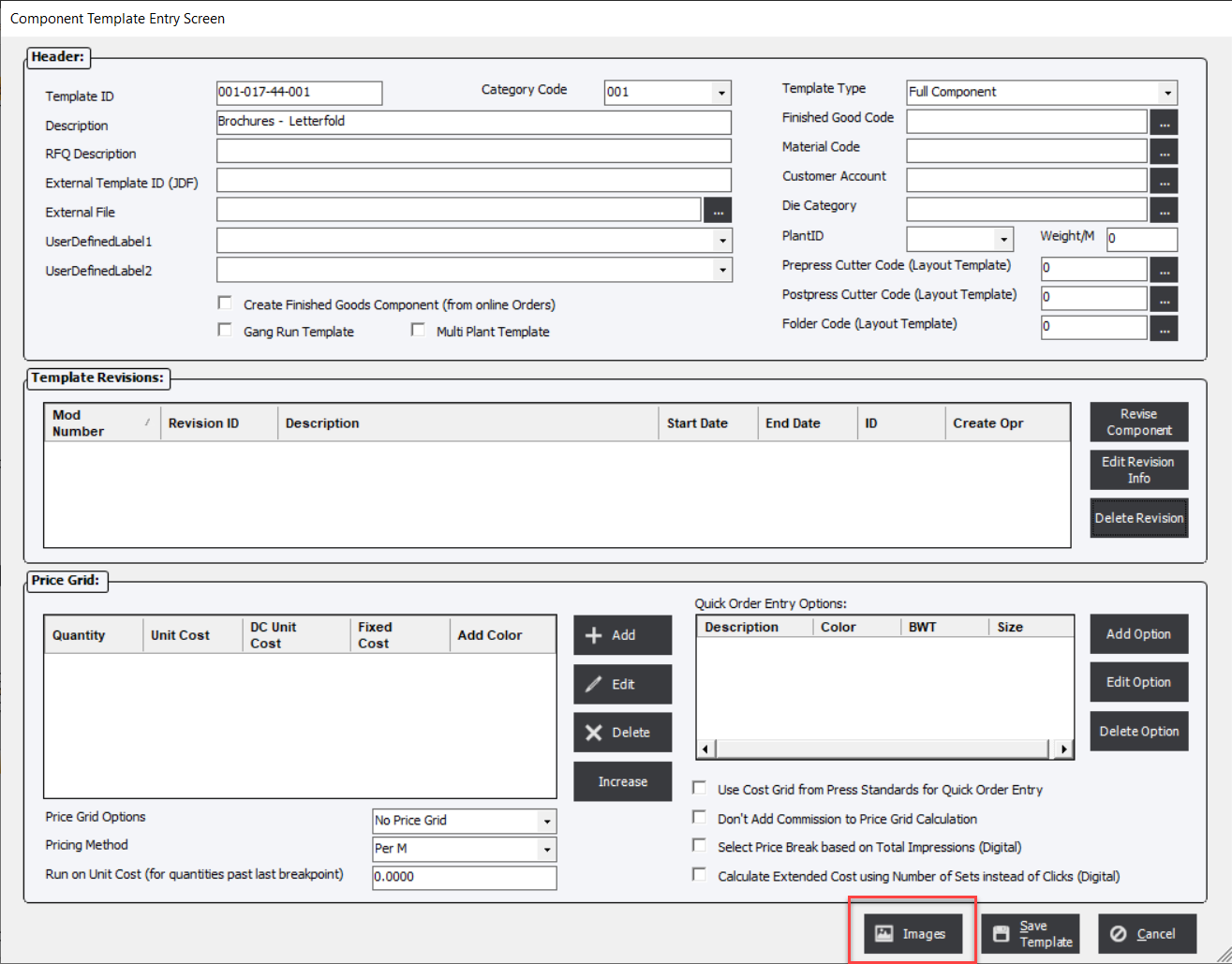
Add the image file to the Template. Depending on the setting Store images in the database, the file may be ingested into the database or linked to a location where the file is stores.
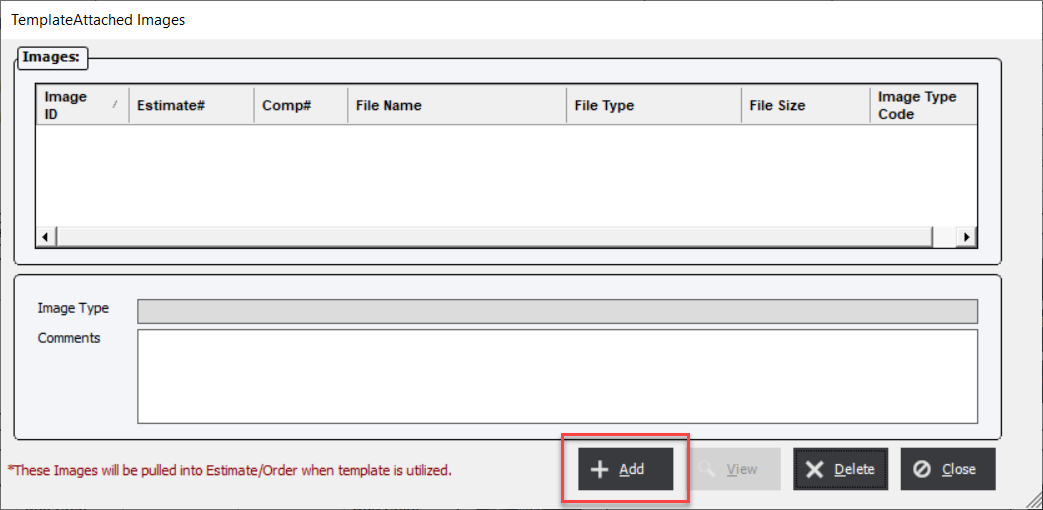
The user has the option to enter verbiage into the Comments field to descriptively indicate what the file associated with the Template relates to.