Processes Tab - Sheetfed Component
Updated February 3, 2022
The default view of the Processes Tab displays the Departments for the user to navigate through in order to add processes that will make up the production of the current component.
The window is broken down into:
Departments : The default Departments are the Cost Center Types found in File Maintenance and include; Prepress, Press, Postpress, Bindery. Outside Services will always display.
Cost Centers : Are a breakdown of various "types" of production or equipment within a specific Department/Cost Center Type.
Processes : Are the actual methods of production that will be used to calculate time and materials for an estimate or order.
Selected processes are displayed in the lower datagrid of the window. The contents of the datagrid will change based on the Department selected.
To add a Production process, select a Department, then a Cost Center, and finally a Process within the Cost Center. To add a process, highlight the process and then click Add (or, alternately, double-click or drag-and-drop ). Use the "Up" and "Down" buttons to re-order the list. Click Edit to edit the highlighted process.
The screen may or may not display the "Plant ID" window depending on whether the system has Multiple Plant option and/or the user has the correct permissions. The Multi-Plant filter will only be displayed if the user is in Multi-Plant mode and has access to all plants.
Sheetfed Processes Tab
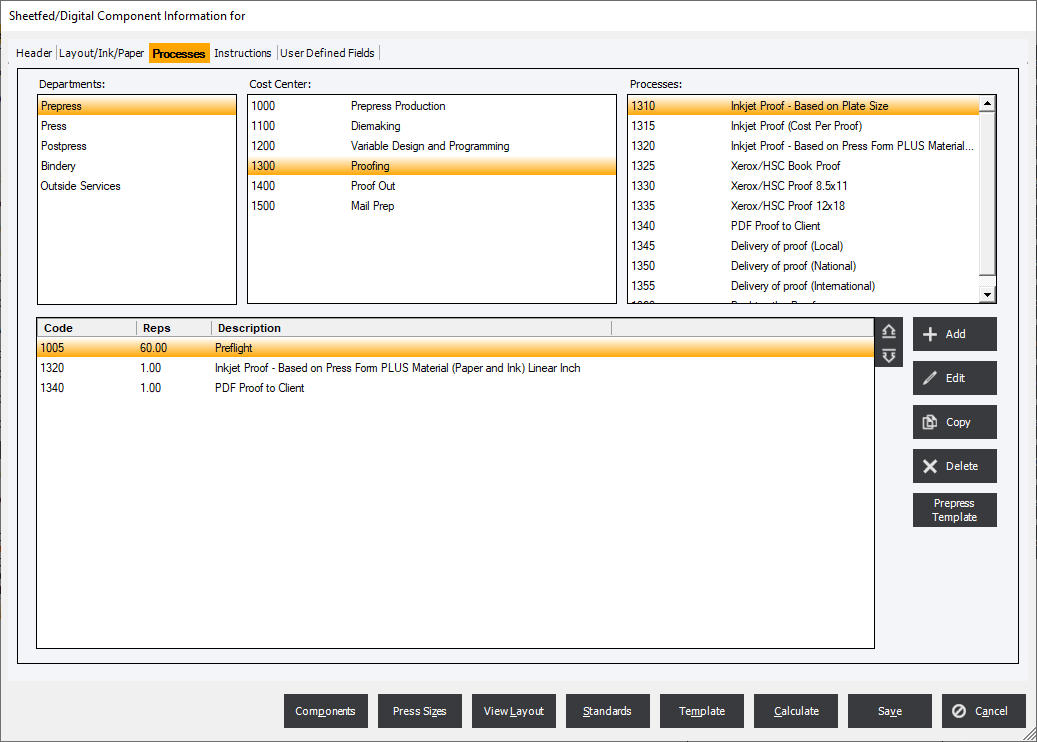
Subsequent screens will depend on the Department that the user has selected:
-
Add/Edit Prepress Process
-
Add/Edit Press Process
-
Add/Edit Postpress/Bindery Process
-
Add/Edit Outside Service
Bottom Button Controls