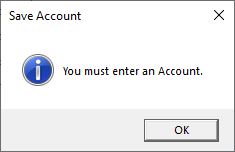Customer Account
Updated September 22, 2023
The Customer Account uniquely identifies a customer and is required to Add a new Customer or Prospect to the system.
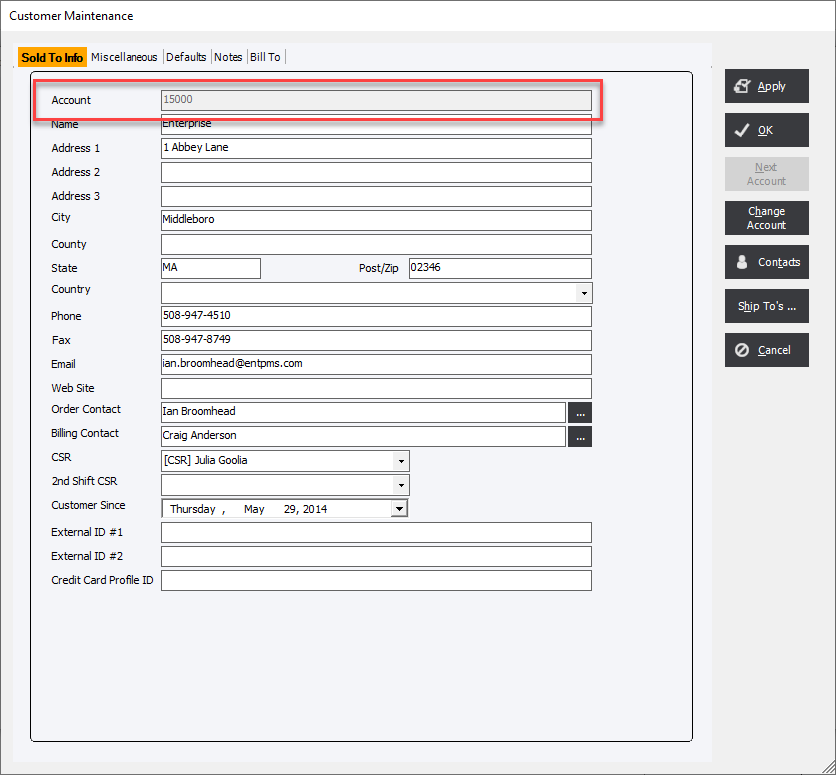
Throughout the system, by clicking on the 3 ellipsis button wherever the Customer Account field is present, the user can display a list of Customers to select.
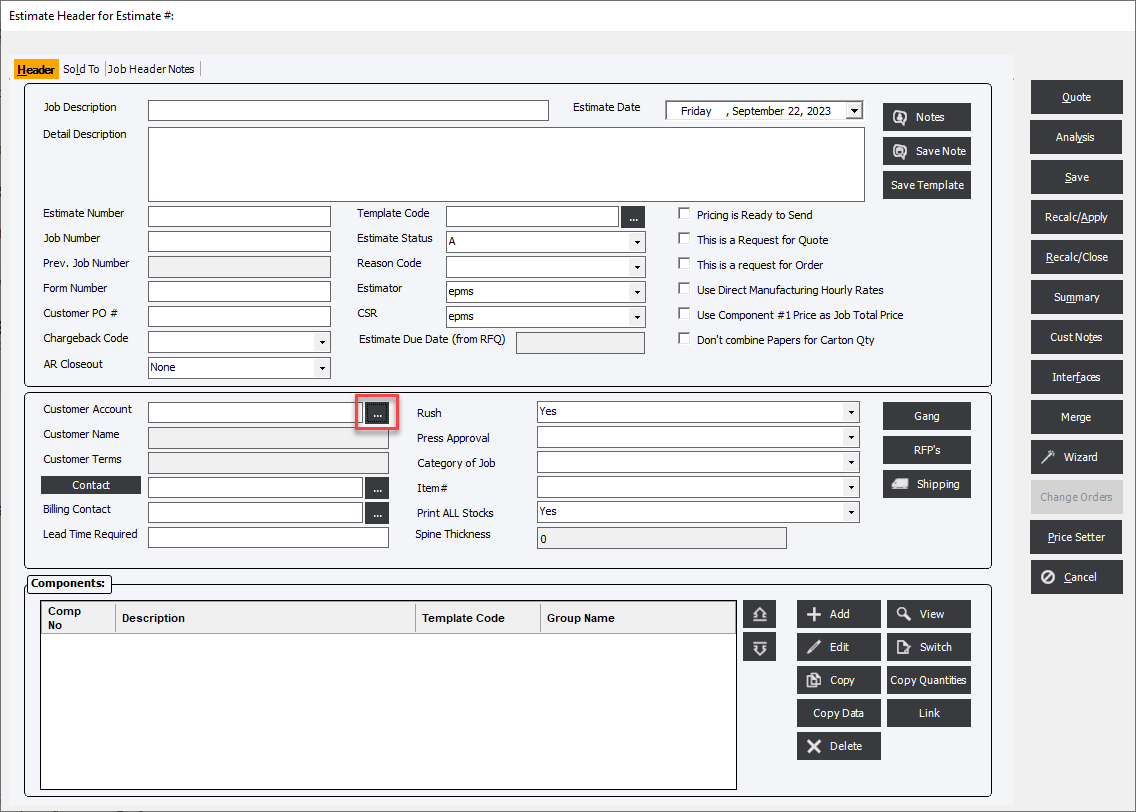
Upon selecting a Customer from the Customer List several fields on the Header and Sold To tabs will be populated using default data from the Customer Masterfile.
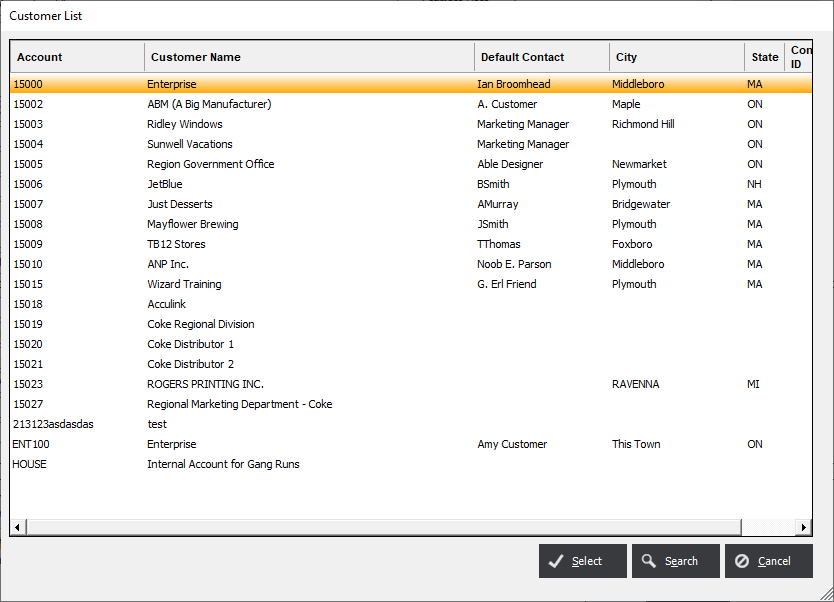
Typically, Customer Accounts will be entered in the File Maintenance module or in CRM if the user has the access to Estimates and/or Orders.
However, a new customer may also be added on the fly using a button located on the Sold To tab. When this is selected the user will be brought to a New Customer Masterfile where they can enter in more information about the new customer.
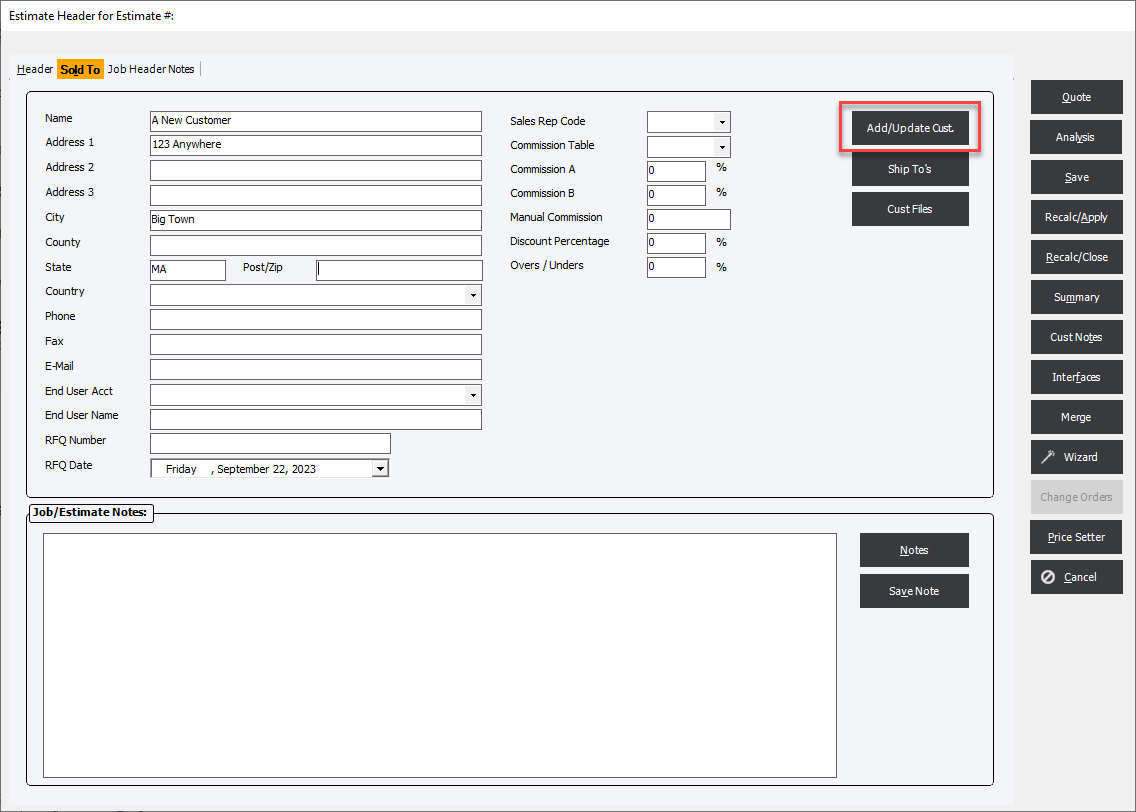
If the user has NOT entered in a Customer Account number on the Header screen they will be prompted with an error.