Customer Sold to Information
Updated September 22, 2023
Select Add or Edit to create or modify a customer profile. The Sold to Info tab contains basic information about the customer.
Sold To Info Tab
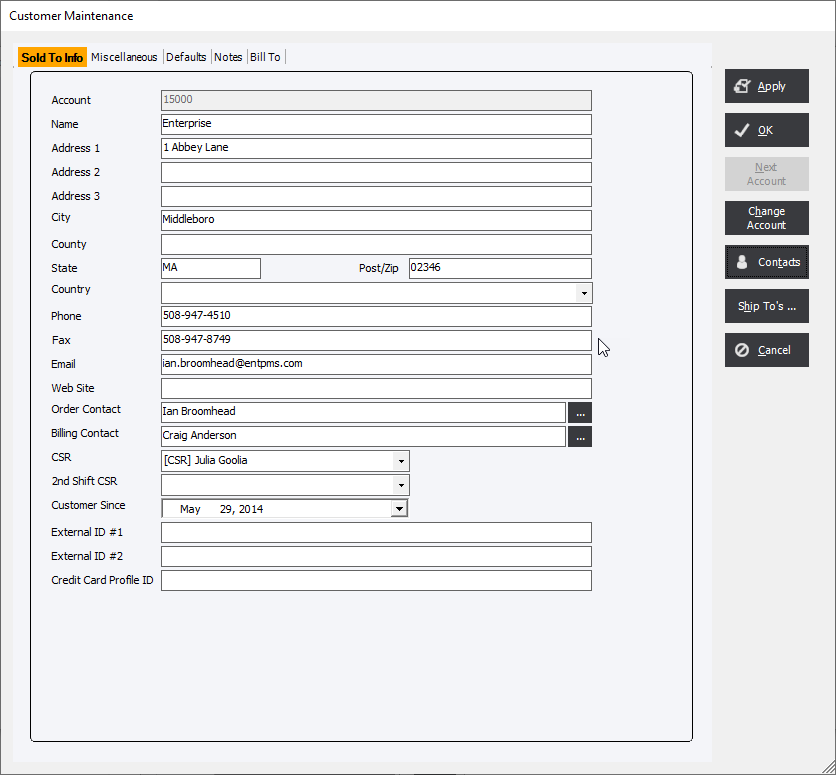
Account : Manually enter in an alphanumeric Account Number or allow the system to automatically generate a new number based on values assigned in Starting Numbers.
Name : Customer Trade or common name. It will be printed wherever the customer's address is printed.
Address 1 : Enter the customers main billing address that will be printed wherever the customer's address is printed unless superseded by a Contact.
Address 2 : Optional.
Address 3 : Optional.
City : Enter the customers city that will be printed wherever the customer's address is printed unless superseded by a Contact.
County : Optional - Enter the county that will be printed wherever the customer's address is printed unless superseded by a Contact.
State : Enter the customers state that will be printed wherever the customer's address is printed unless superseded by a Contact.
Post/Zip : Enter the customers Postal/Zip Code that will be printed wherever the customer's address is printed unless superseded by a Contact.
Phone : Optional - Main default phone number. Used in places where a specific Contact phone number is not provided.
Fax : Optional.
Email : Optional - Main default email address. Used in places where a specific Contact email address is not provided.
Website : Optional - Enter the main customer website. Can be used in datagrids to display a linkable field.
Order Contact : Select a default Order Contact can be defined based on existing contacts created for the client OR can be typed in without adding the contact to the contact list (not recommended).
Billing Contact : Select a default Billing Contact can be defined based on existing contacts created for the client OR can be typed in without adding the contact to the contact list (not recommended).
CSR : CSR's can be defined as the primary CSR or the 2nd Shift CSR. The primary CSR will be added to Estimates and Orders whereas 2nd Shift CSR is informational only but can be added to custom reports or customized Data Grids.
2nd Shift CSR : Default Customer Service Representatives (CSR) can be assigned to specific Customer Accounts. To appear in the dropdown list an Employee must existing with the Customer Services Rep Checkbox checked and not be terminated.
Customer Since : Defaulted to the date that a new account was added but can be changed by the user.
External ID #1 & #2: These fields can be used to map external WTP Storefront Account numbers to Eclipse Account Numbers. There are 2 fields to allow for the possibility of mapping 2 different accounts from the same site to 1 Eclipse Account or for having 2 different storefront products attached to the same Eclipse Customer Account Number.
For example;
A PageDNA storefront has a Client ID of 'ABCCompany' whereas Eclipse has defined ABC Company account number as 'ABC100'. The External ID #1/#2 fields allow the system to recognize that orders coming through from PageDNA via EPMS Connect to map Client ID 'ABCCompany' to Account Number 'ABC100'.
Credit Card Profile ID : The Credit Card Profile ID is used for mapping customer profile ID's from 3rd party Credit Card Authorization services to the client.
Apply : Save the current state of the profile (with any modifications made) but NOT close the window.
OK : Save the current state of the profile (with any modifications made) but WILL close the window.
Next Account : Replaces the Account number with the next sequential number based on the value in Starting Numbers.
Change Account : Changes a customer's account through out the system.
Contacts : Opens the Contact Profile screen.
Ship To's... : Opens the Ship To's screen.
Cancel : Will close the profile window WITHOUT saving.