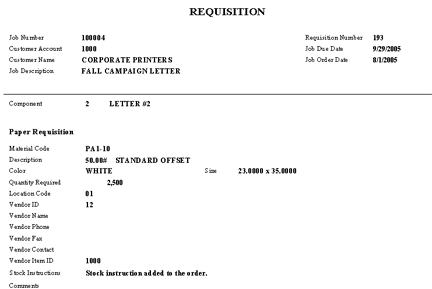Print Requisitions
Updated September 19, 2023
Click the Print Req button and the system will display the Requisitions screen.
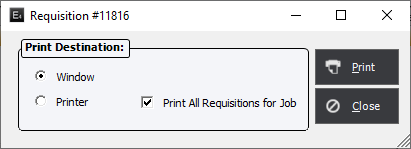
The user has the option of printing only the selected Requisition or all Requisitions.
Make the appropriate selections and select Print button.