Add/Edit Supplier Product
Updated May 9, 2022
Click Add or Edit on the Product/Services tab to create or modify a supplier product or service.
Supplier Products and Services are used to allow the user to quickly bring in predefined Outside Services into a component.
Supplier Product Screen
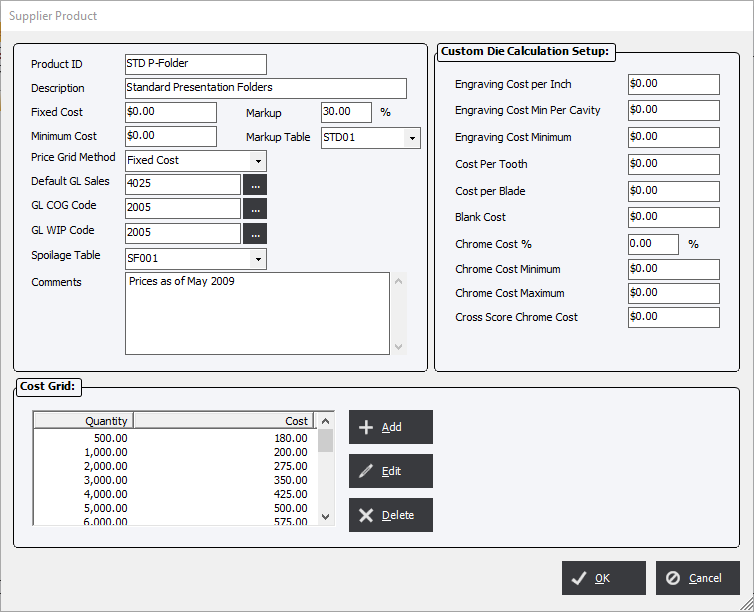
Product ID : Enter a unique alphanumeric code that will identify the product or service.
Description : The description will print on estimates, requisitions and purchase orders.
Fixed Cost : A fixed cost will be added to any calculation. For example; A presentation folder service may have the cost of a die added to the cost calculated based on the Cost Grid.
Minimum Cost : The minimum cost is validated after the entire cost is calculated (Fixed Cost + Cost Grid).
Markup : Markups for Outside Services are independent of other markups in the system. This is a default value and may be changed when the Product/Service is brought into a component and applies to the Fixed Cost. It also acts as a default for any Cost Grid line items that are added.
Markup Table : The user may define a default Markup Table for a Product/Service that will apply the the Cost Grid ONLY.
Markup Calculate :
(Fixed Cost x Markup) + (Cost Grid x Markup*)
* If a Markup Table is defined it will supersede Markups define in each of the Cost Grid Line items
Price Grid Method : Choose 1 of the 3 options which will determine how the values in the Cost Grid will be calculated. The Fixed Cost (above) will not be affected;
Fixed Cost
Per M
Per Each
Default GL Sales : Select a code that will populate the GL Sales Code field when the Product/Service is chosen in an Outside Service on an Estimate or Order. When a Purchase Order is completed and sent to Accounts Payable, the GL Code will allow the invoice to be posted to the correct GL account. This field can be set to be a mandatory requirement for Purchase Orders in system settings and if so, it is advise to set a default here.
GL COGS Code :
GL WIP Code :
Spoilage Table : Optional. Select a table that will be used to add to the production quantity. If the user chooses a Costing Method of Per M or Per Each than the extended cost will reflect the additional production quantity. If the Costing Method is set to Fixed Cost then the Cost Grid line item will be chosen based on the quantity defined in the Component Header.
Custom Die Calculations : This are is design to assist in calculating the cost of a new die for Flexo production.