Finished Goods Kits Display
Updated September 5, 2024
Applies to : Finished Goods Kits
By changing the Finished Goods Type dropdown to Kits the system will display only those categories that have the option Use for Finished Good Kits Only Checked or have Use for Finished Good Items Only Unchecked.
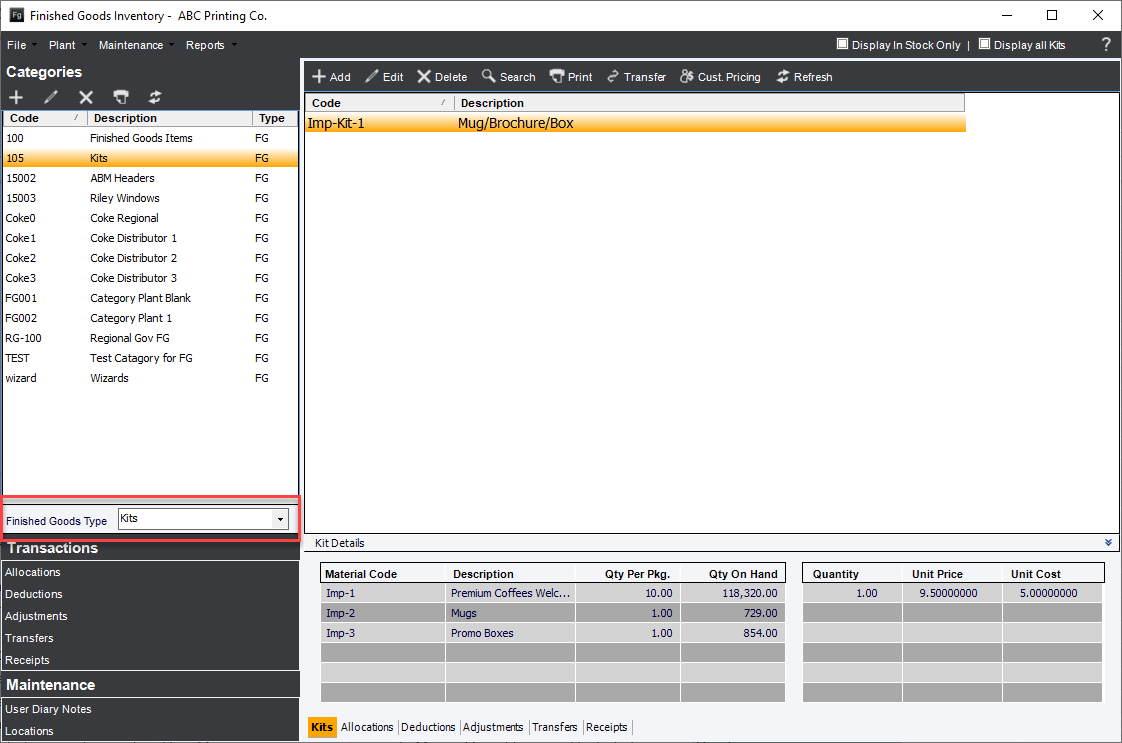
From the main Finished Goods Kit Screen the user can perform many functions to a specific Item by first selecting the Category and than the invidiual Finished Good Item.
Top Buttons
Add : Create a new Finished Goods Kit.
Edit : Modify the selected Finished Goods Kit.
Delete : Erase the selected Finished Goods Kit.
Transfer : Transfer the selected Finished Goods Kit to another Category.