Finished Good Kit Component
Updated May 1, 2024
A Finished Good Kit is a collection of Finished Good items that are taken together as a group. The Finished Good inventory will always be maintained in items, not Kits, and shipment of kits will relieve the individual inventory items based on the quantities defined for the kit.
The following discussion is concerned with the functions and data screens for adding a Finished Goods Kit Component to an estimate or order. The user will select items from a previously established Finished Goods Inventory
The user will first create an estimate/order from the Estimating/Order Entry main screen.
Estimate Header Screen/Order Header Screen

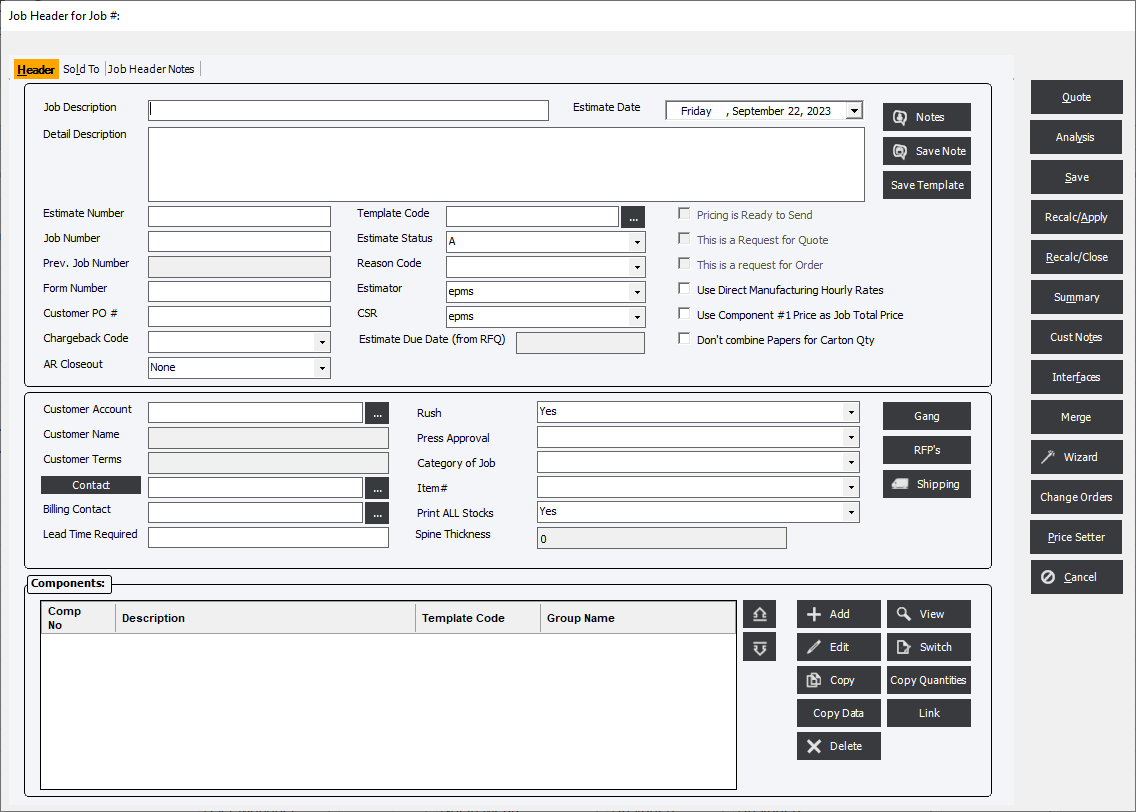
To add a Finished Good Kit component, click Add ("Components" frame), then select "Finished Good Kit" as a component type. The system will display the "Finished Good Kit Component Information" screen.
Finished Good Kit Component Information Screen
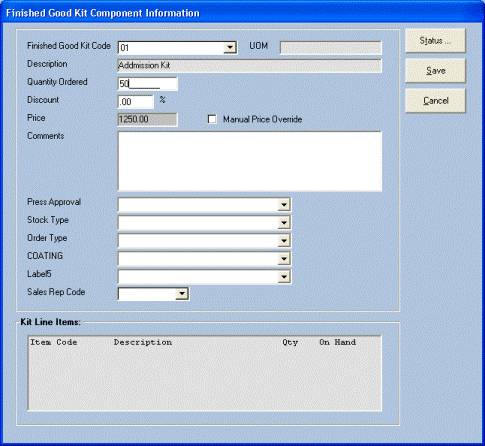
The user will enter the number of kits desired. The screen will display the quantity of kit items ordered and the On Hand Quantity for each. Additionally, the user may examine inventory status by highlighting an item and clicking Status.
See also "Entering a Finished Good Item".