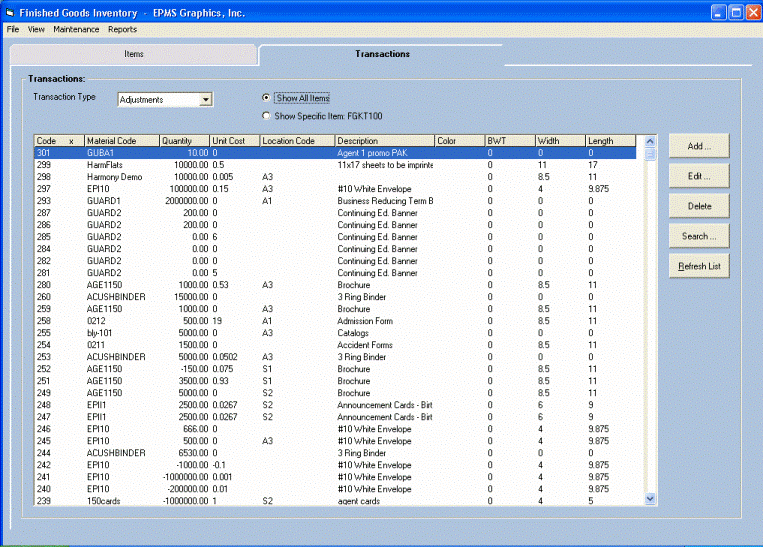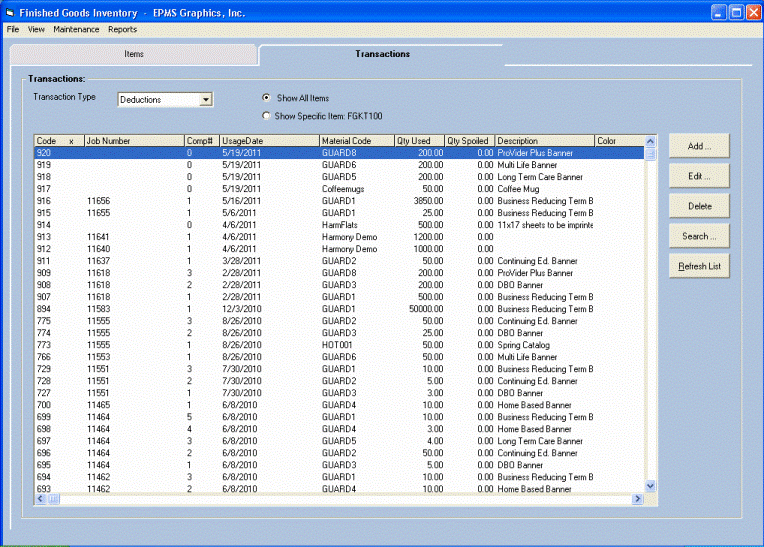Assemble To Code field and Assemble button
Updated March 27, 2024
As a convenience, the user may pre-assemble a Finished Good Kit and store them as a standard Finished Good Item.
To accomplish this the user will need to do the following;
-
Create a standard Finished Good Item to keep track of the Kits.
-
Assign the standard Finished Goods Item to the Assemble to Code field
-
Use the Assemble button to use the Assemble to Code drop-down field and the "Assemble" button on the Finished Good Kit screen will enable the user to accomplish this.
The procedure is as follows:
First, the user would define a pre-assembled kit as a Finished Good Item.
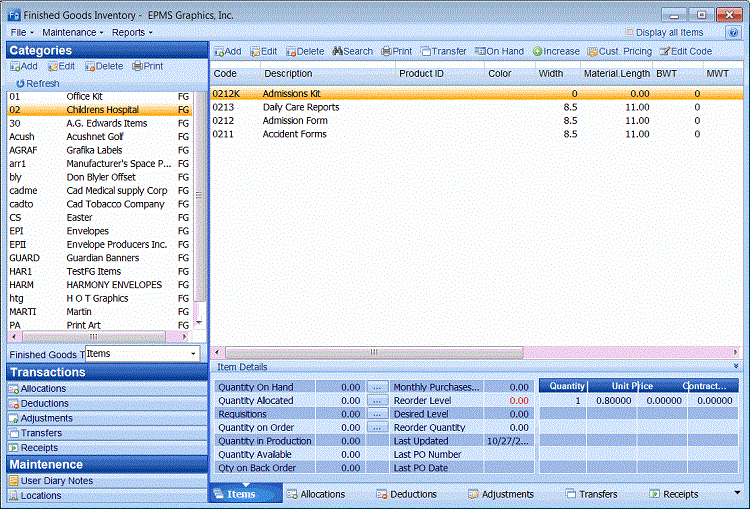
Next, to pre-assemble the kit, the user would access the “Finished Good Kit” screen (where the kit has been defined) and would select
the pre-assembled kit item from the "Assemble to Code" drop-down list.
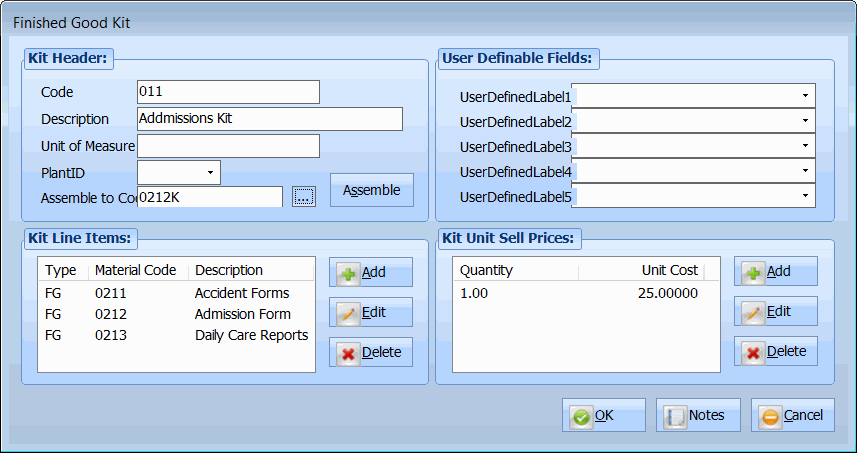
3. Next, the user would click the "Assemble" button. The system will ask for the quantity of kits to assemble.
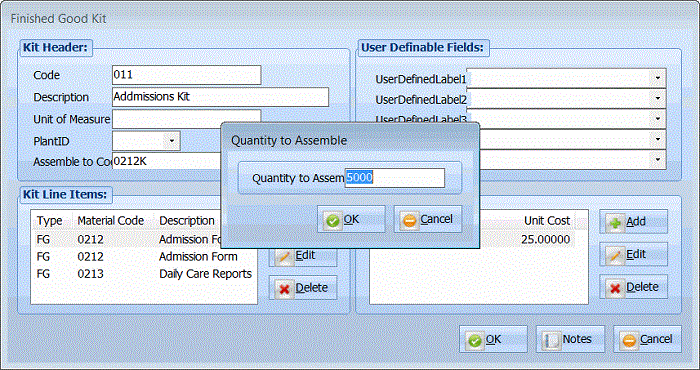
The system will then pre-assemble the kits, as desired, provided that inventory is sufficient to assemble the required number of kits.
4. The user will note that the On Hand Quantity for the kit item will reflect the transaction.
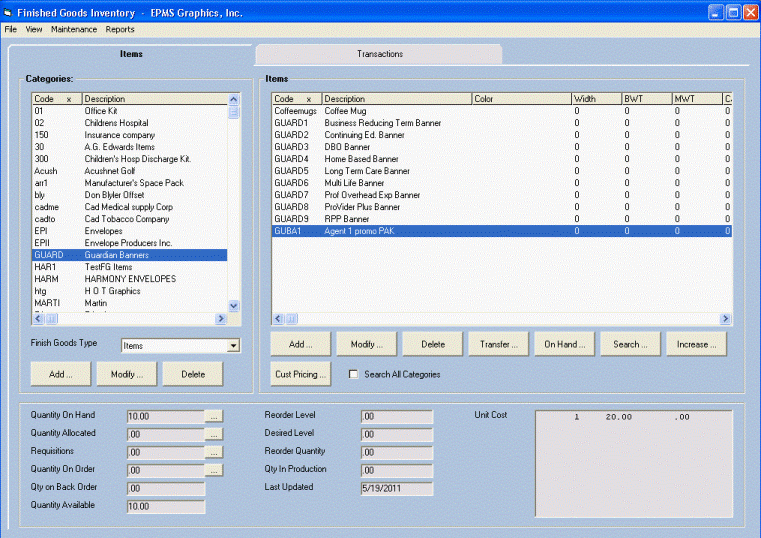
5. Finally, the system will enter both "Adjustment" and "Deduction" transactions that will document that the kit has been assembled.