Finished Good Kits
Updated May 1, 2024
Finished Good Kits are use in 1 of 2 ways;
-
Assemble kits and assign them to a preexisting Finished Good Item to pick from at a later date
-
Create a Finished Good Kit Component from within an Order to assemble and ship based on the kit definition.
Finished Good Kits are the method by which individual Finished Good Items and/or Standard Items are assembled and then added to a separate Finished Good Items that can be inventoried and used to pick from.

In order to work with Finished Goods Kits, from the Finished Goods Main Module screen, the user must select Kits for a Finished Goods Type (choices will be Items or Kits) which will filter all the Categories to those with the option Use for Finished Good Kits Only checked or both options Use for Finished Good items Only and Use for Finished Good Kits Only unchecked.
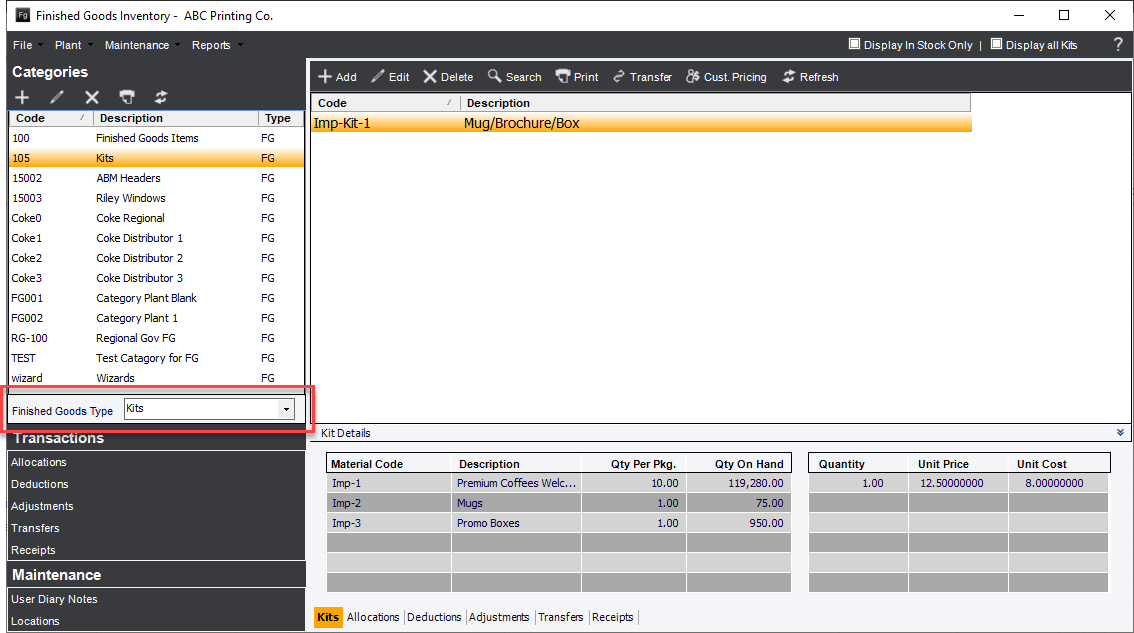
As a specific Category is selected, the Kits included in that category will be displayed in the right window.
As a specific Kit is highlighted, the Kit details will be displayed at the bottom of the screen.
Kits.