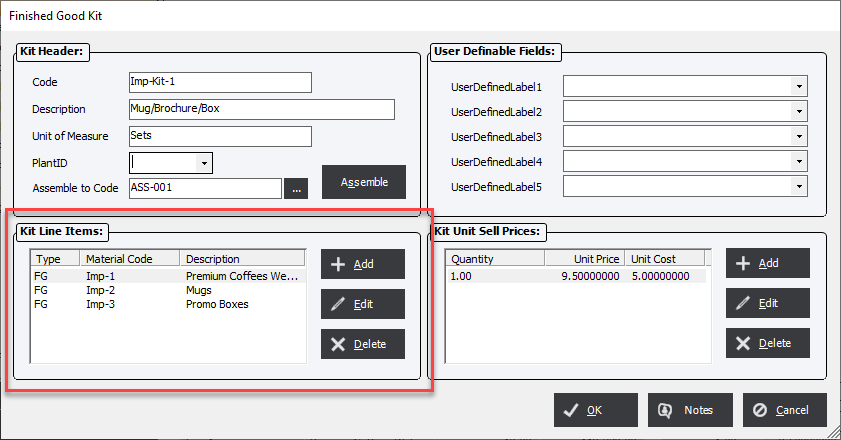Kit Line Items Grid
Updated April 30, 2024
Applies to : Finished Goods Kit
Finished Good Kits can contain multiple items. The Kit Line Items grid allows the user to Add, Edit or Delete items that will be included in the Finished Goods Kit. Kit Line Items can be either Finished Good Items or Standard Items.
Select Add or Edit and the system will display the Finished Good Kit Line Item screen.
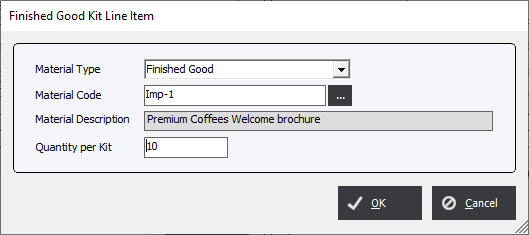
Material Type : Select either Finished Good item or Standard Item.
Material Code : Select a Material Code from the drop-down list, either a Finished Good item or Standard Item.
Material Description : Enter an appropriate description for the item.
Quantity per Kit : Enter the quantity of Finished Good Items or Standard Item that will be included in each kit.