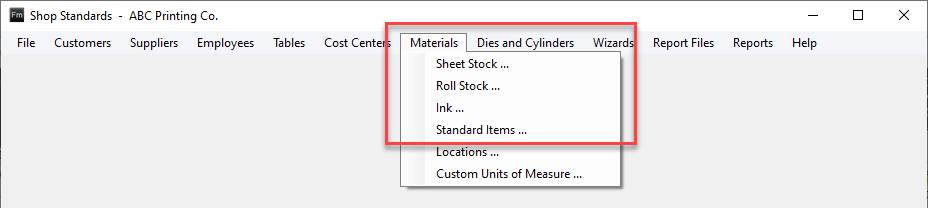Add/Modify/Delete Buttons
Updated September 25, 2023
From the Inventory Module Main Screen
Select the type of Material from the Categories section. The user can choose either the Sheet Material..., Roll Stock..., Ink... or Standard Items....
Select Add to create a new inventory item or Modify to edit a highlighted item.
The Delete button to erase an existing highlighted item.
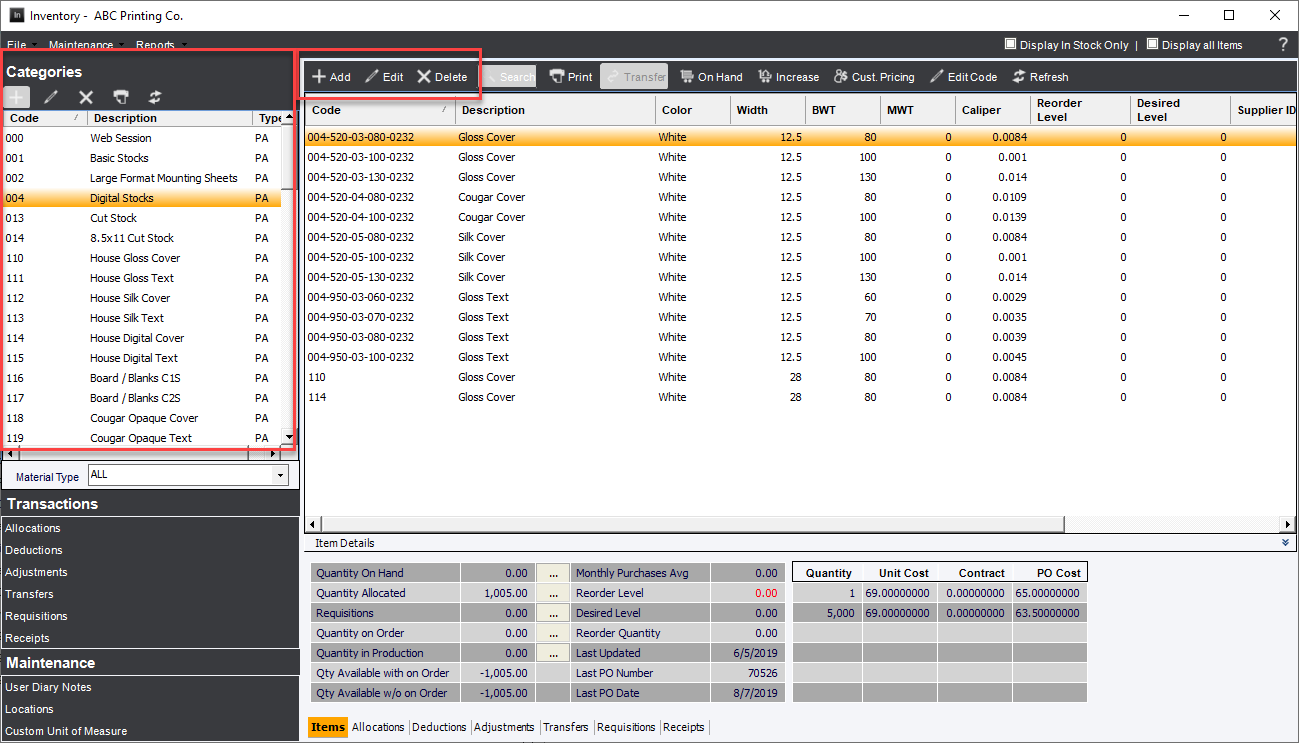
From the File Maintenance Materials menu
Select the type of Material to edit, either the Sheet Material..., Roll Stock..., Ink... or Standard Items....
Select Add to create a new inventory item or Modify to edit a highlighted item.
The Delete button to erase an existing highlighted item.