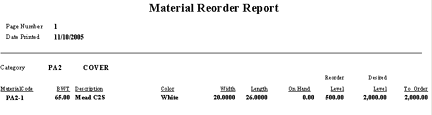Reorder Report
Updated May 2, 2024
The Reorder Report is a method by which users can be alerted to Inventory that is below predetermined amounts. The Desired Quantity and Reorder Level work together to provide information for the Reorder Report.
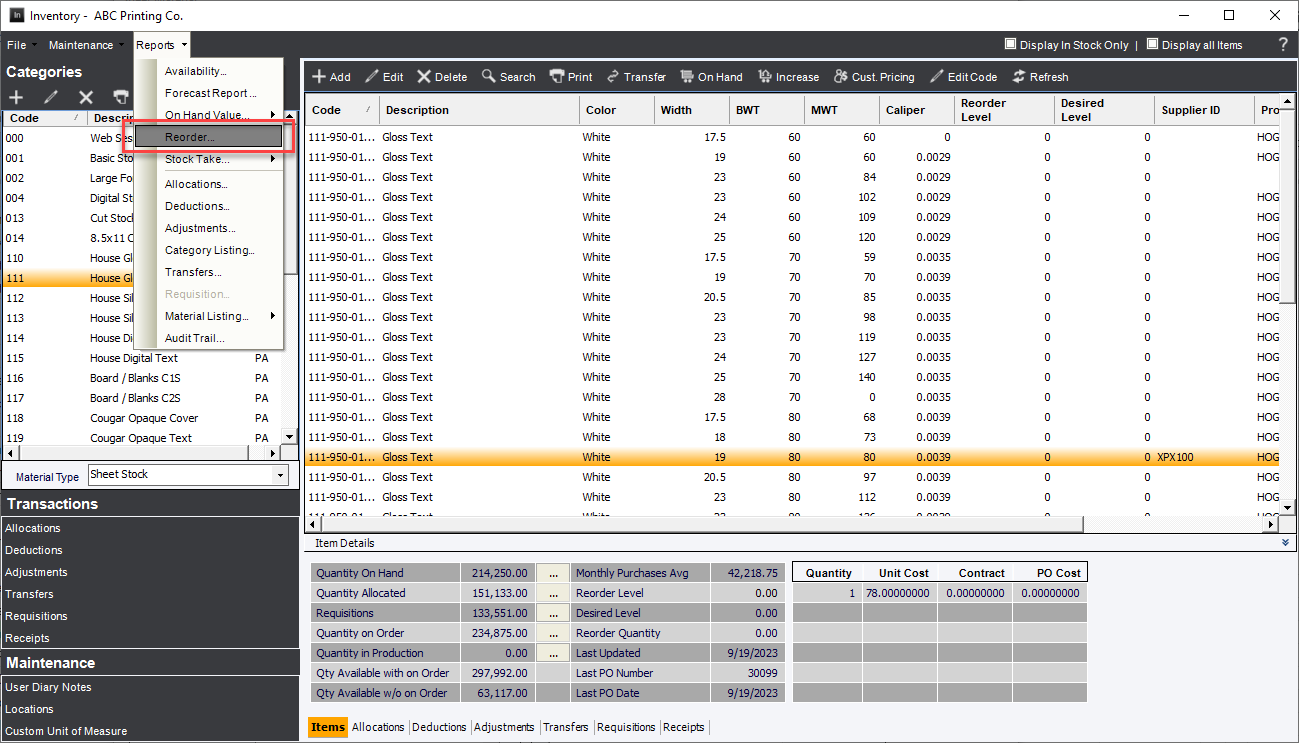
Select menu option Reorder Report and the system will show the Material Reorder Report option screen where the user has the ability to filter the report in various ways.
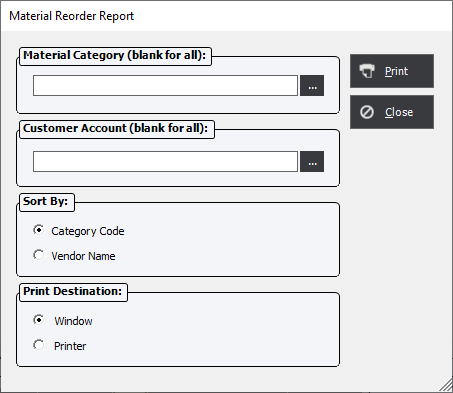
The User has the following options;
Material Category : Select a single specific Material Category.
Customer : Select a single specific Customer and the report will display Material Items from any type (Sheet, Roll, Ink, Standard Item) that are assigned to that specific Customer. Material Items may be spread across multiple Categories.
|
NOTE The User may opt to leave one or more fields blank which will select all the Material Items within that criteria. For example; a user may leave the Material Category field blank but choose a specific Customer. This will show all Material Items across all Categories for the specific Customer. |
Sort By :
Category Code : This option will sort the report by the Category Code and then by the filter choices.
Vendor Name : This option will sort the report by the Vendor Name assigned to the Material Item and then by the filter choices.
Material Reorder Report