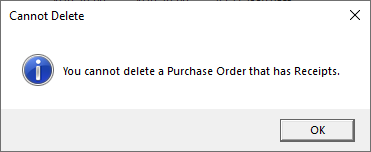Delete Purchase Order
Updated September 20, 2023
In order to erase a Purchase Order, select either the menu option File/Delete... or the toolbar button.
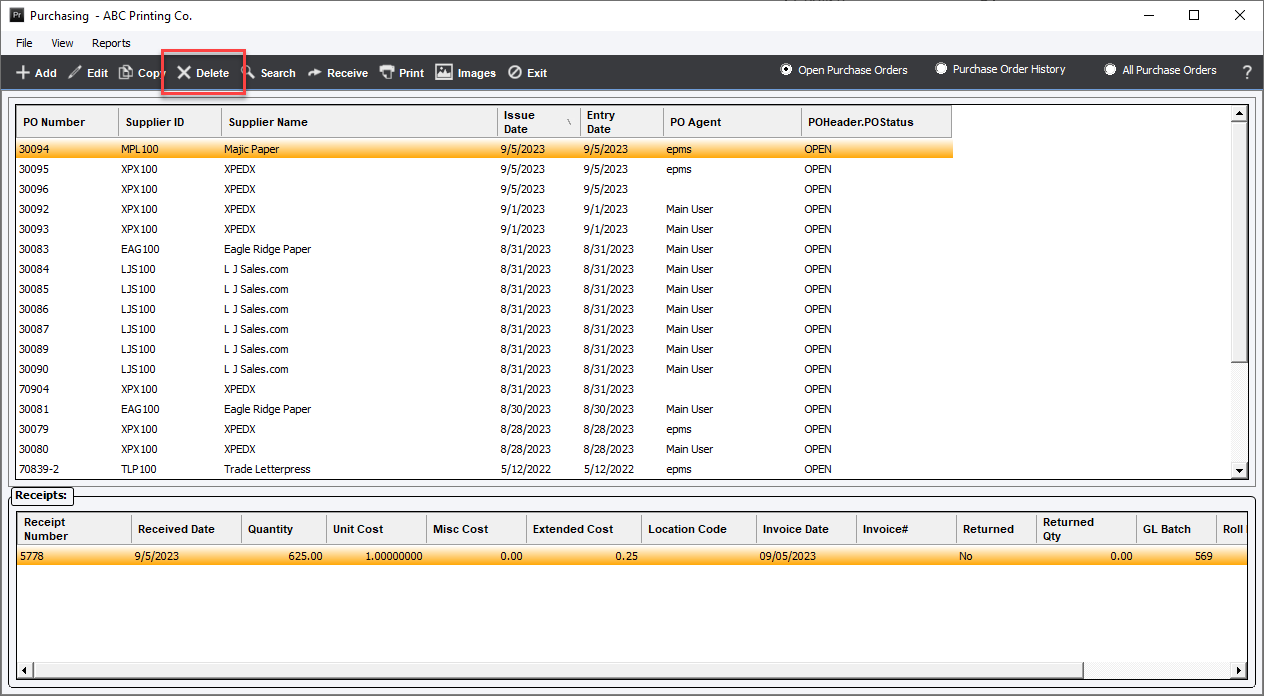
The system will display the Delete PO dialog screen.
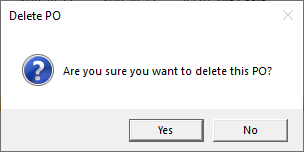
Select Yes to delete. However, if the PO has Receipts, the system will display the Cannot Delete dialog screen and the Purchase Order will not be deleted.