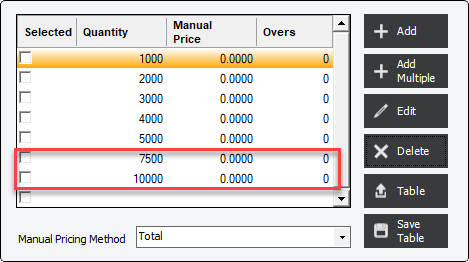Quantity Grid - Add Multiple Quantities
Updated December 29, 2021
The Quantity Grid in all estimates and orders allows the user to enter in an unlimited amount of values. The Add Multiple button allows the user to quickly add multiple quantities based on a staring quantity, an ending quantity and an incremental value to create quantities from the start quantity to the end quantity.
For Example; entering the following values...
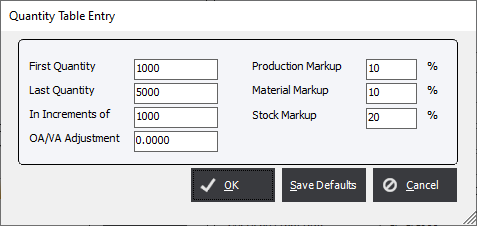
Will create a Quantity Grid that looks like this;
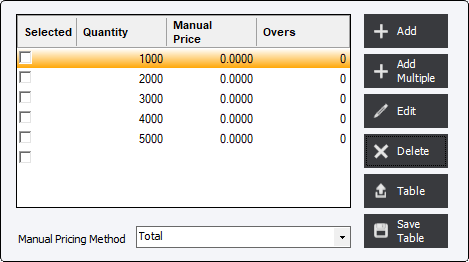
The grid can than be added to. For example;
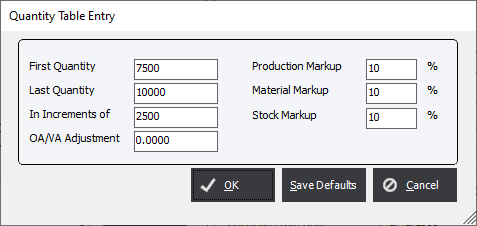
|
Note Different Quantities or Multiple quantities can have different Markup and OA/VA Adjustment values. |
Will add 2 new quantities to the first grid in the following way;