Manual Pricing Method
Updated December 15, 2021
The system will allow the user to conveniently override cost calculation and input manual pricing.
To do this, the user will select a method, either Total, Per Each, Per M or Per 100. Then, input an appropriate value(s) in the Manual Price field(s).
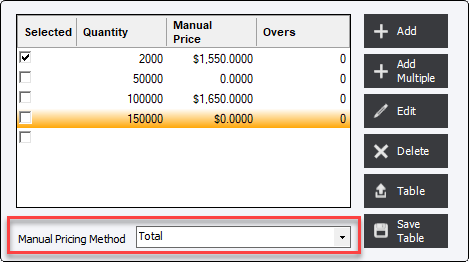
The system will calculate cost as usual using values from Standards, but will set the Selling Price in accordance with the Manual Price value.
To revert the system to calculate the price based on estimated values simply enter 0 in the Manual Price field.
|
Note All quantities do not have to have Manual Prices. If a Manual Price is not entered than the system will calculate the price for that quantity. |