Term Codes
Updated May 8, 2022
Term Codes are used when creating an invoice and are payment terms that extended to a customer or from suppliers. Term Codes are set up and defined in File Maintenance for use later.
The Terms Code can be defaulted in the specific Customer or Supplier Profile and can be modified when creating an invoice.
|
NOTE When using 3rd party Accounting programs the term codes must correlate, identically, with those codes that will be entered in external application. |
Terms Codes Screen
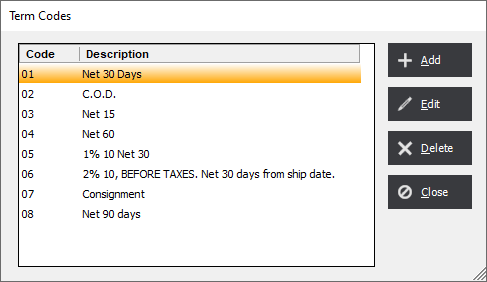
Add/Edit Term Code
Click Add or Edit (Term Codes screen) to create or modify a Term Code.
Term Code Screen
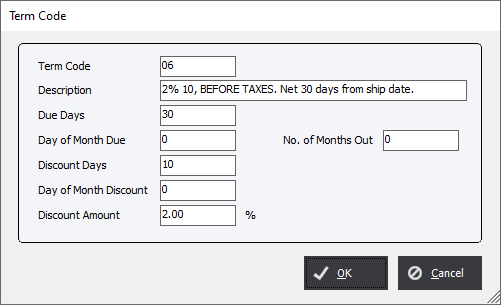
Term Code : 5 digit alphanumeric value. If using 3rd party Accounting programs, the term codes must correlate, identically, with those codes that will be entered in external application.
Description : Enter in a description of the terms extended to the customer.
Due Days and Day of Month Due : The user may enter data in the either the Due Days field or the Day of Month Due and No. of Months Out fields. If the user creates a Terms Code to be due on the 15th of the month and enters “2” as the number of months out, then the due date will be the 15th, two months from now.
No. of Months out : Use Day of Month Due to determine the number of months following the invoice date when the payment is required.
Discount Days : How many days from date invoiced issue that the Discount Amount can be applied.
Day of the Month Discount : Specific day of the month when a Discount Amount can be applied if paid on or before that date.
Discount Amount : Enter the percentage of any discount that will be applied.