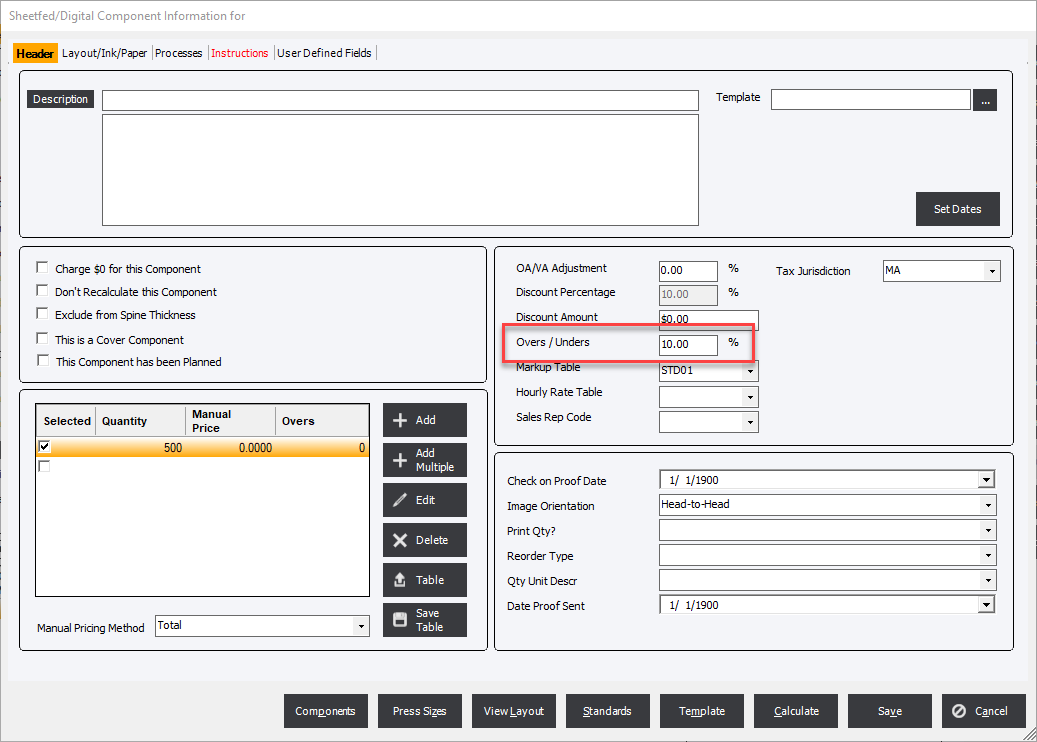Allowable Overs
Updated August 9, 2023
The Allowable Overs field is a default percentage that will automatically populate the appropriate fields in the Job Header and each new Component when a Customer is selected in an Estimate or Order.
|
IMPORTANT NOTE When the system is calculating Overs it does so at the Component Level. If the option Allow Override of Customer Overs in Est/OE is set to No the system will use the percentage defined by the Allowable Overs in the Customer Masterfile regardless of the value set in the Component OR the Header Sold To screens. |
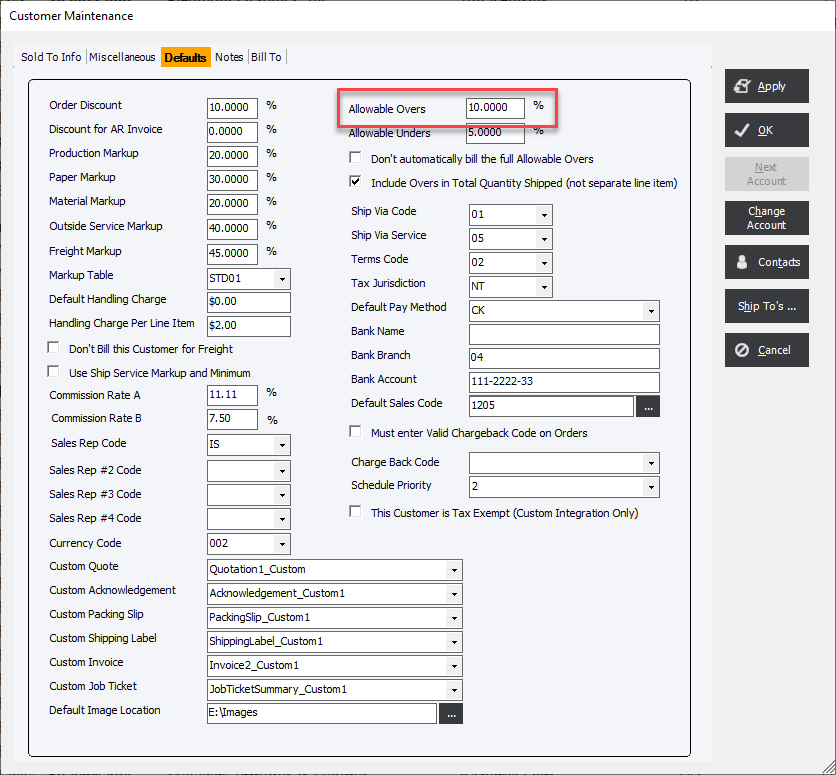
When a Customer is selected in Estimate/Order Entry the system will automatically update the Overs/Unders field in the Sold To tab.
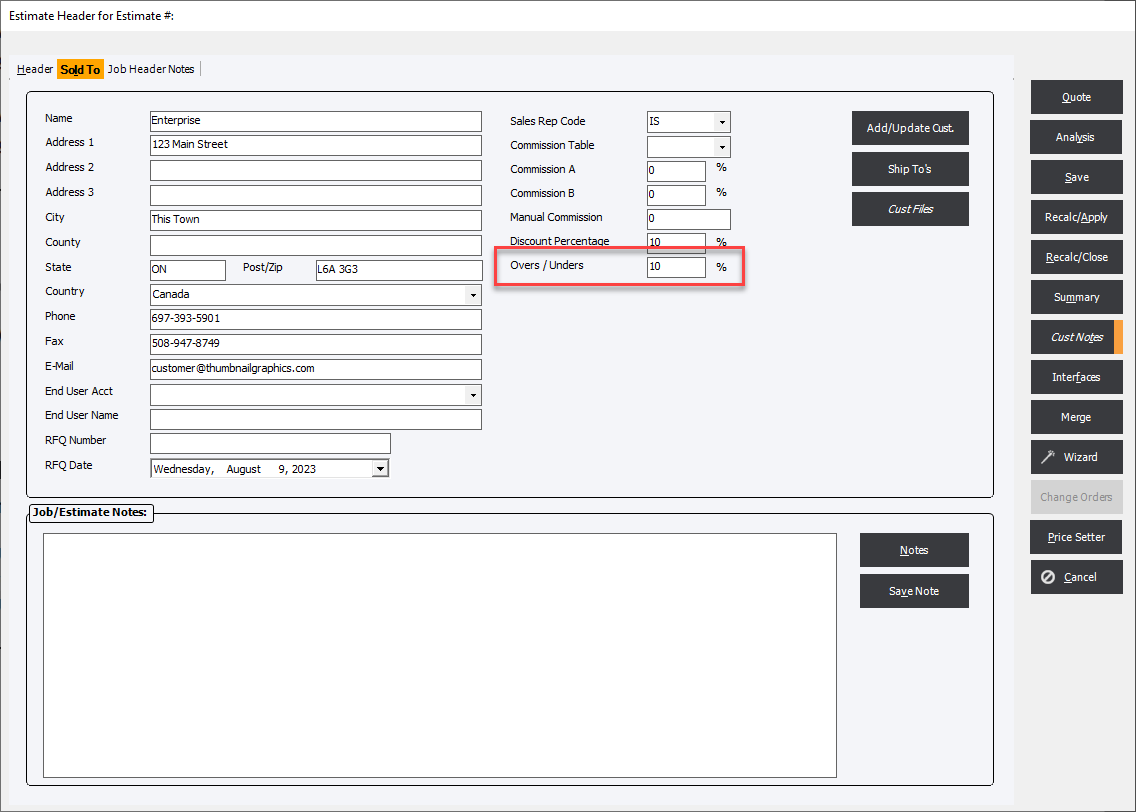
If the user is opening an existing Estimate or Order the system will not automatically update the Overs/Unders field. In order to update the overs the Customer Account must be re-selected.
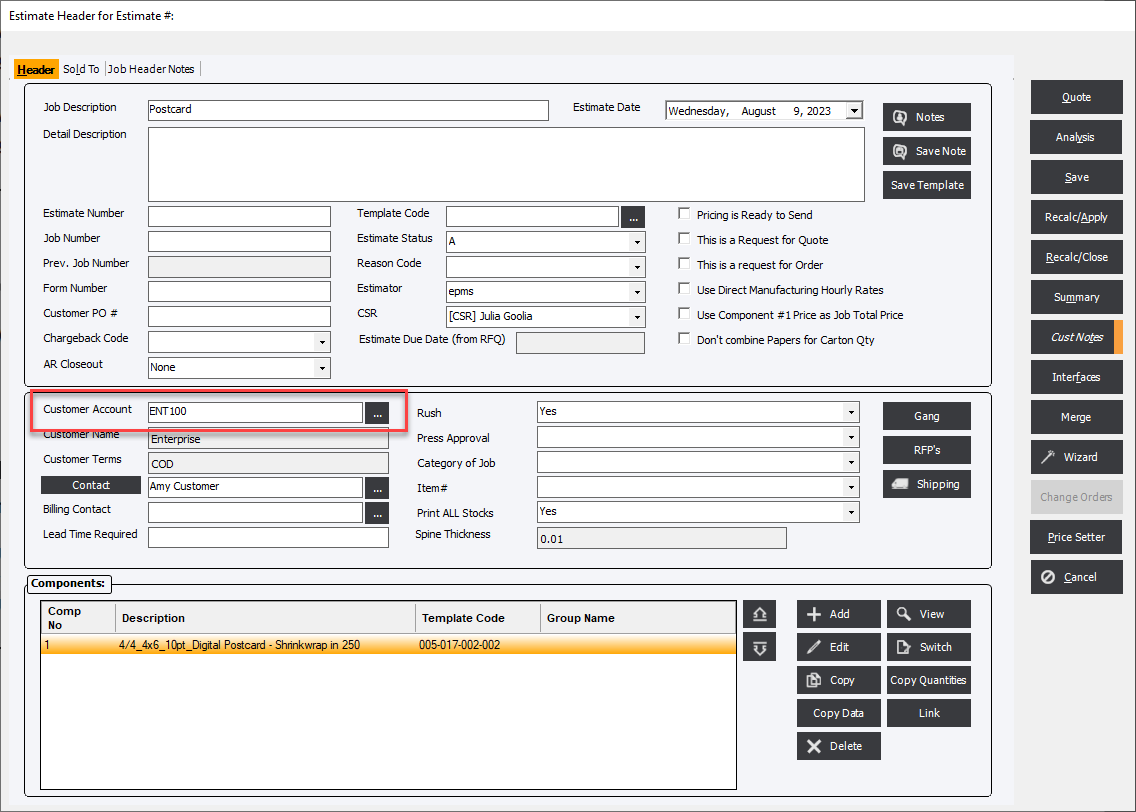
Also, when a new Component is added to an Estimate or Order the Component Overs/Unders field will be updated from the value in the Sold To tab on the Header.