Order Discount
Updated April 13, 2022
Enter the Order Discount amount that will by applied to all new orders made by the customer.
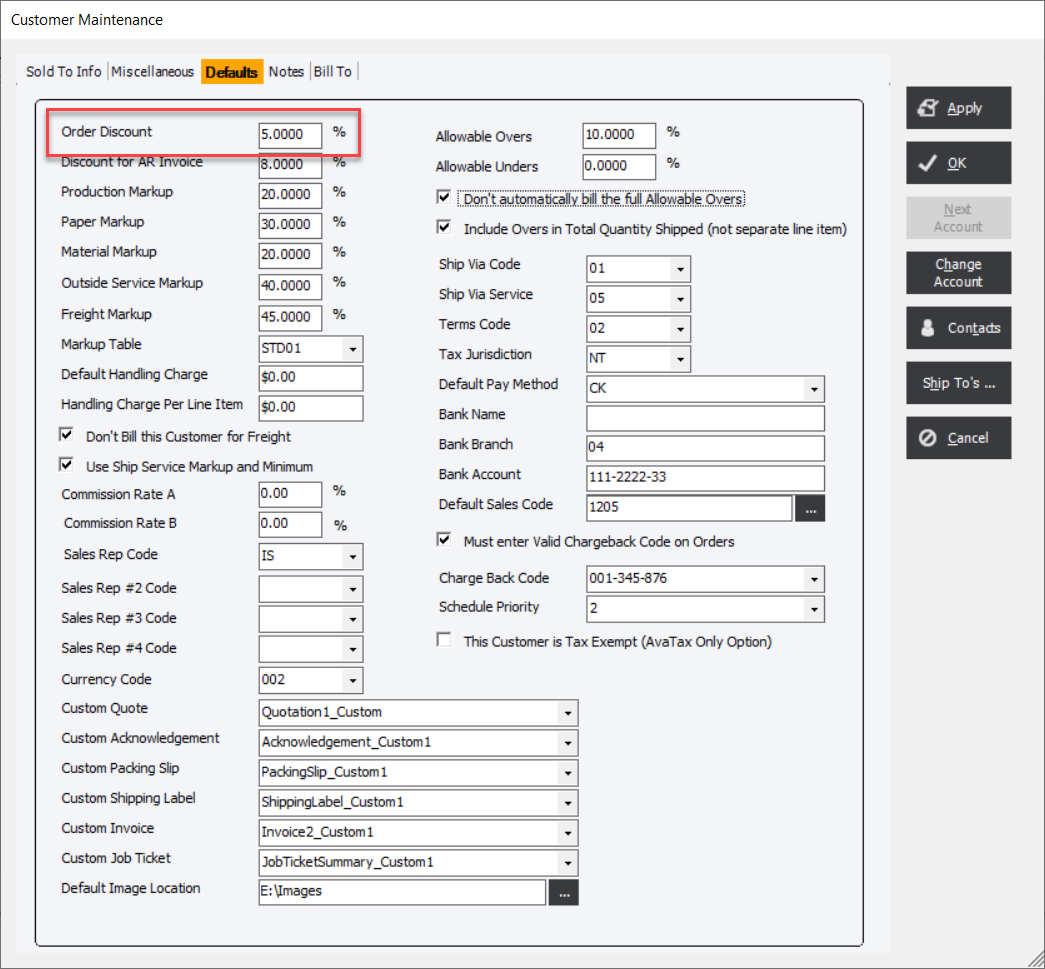
When an order is placed the default will show up on any component of the job. The user can change the value from the default.
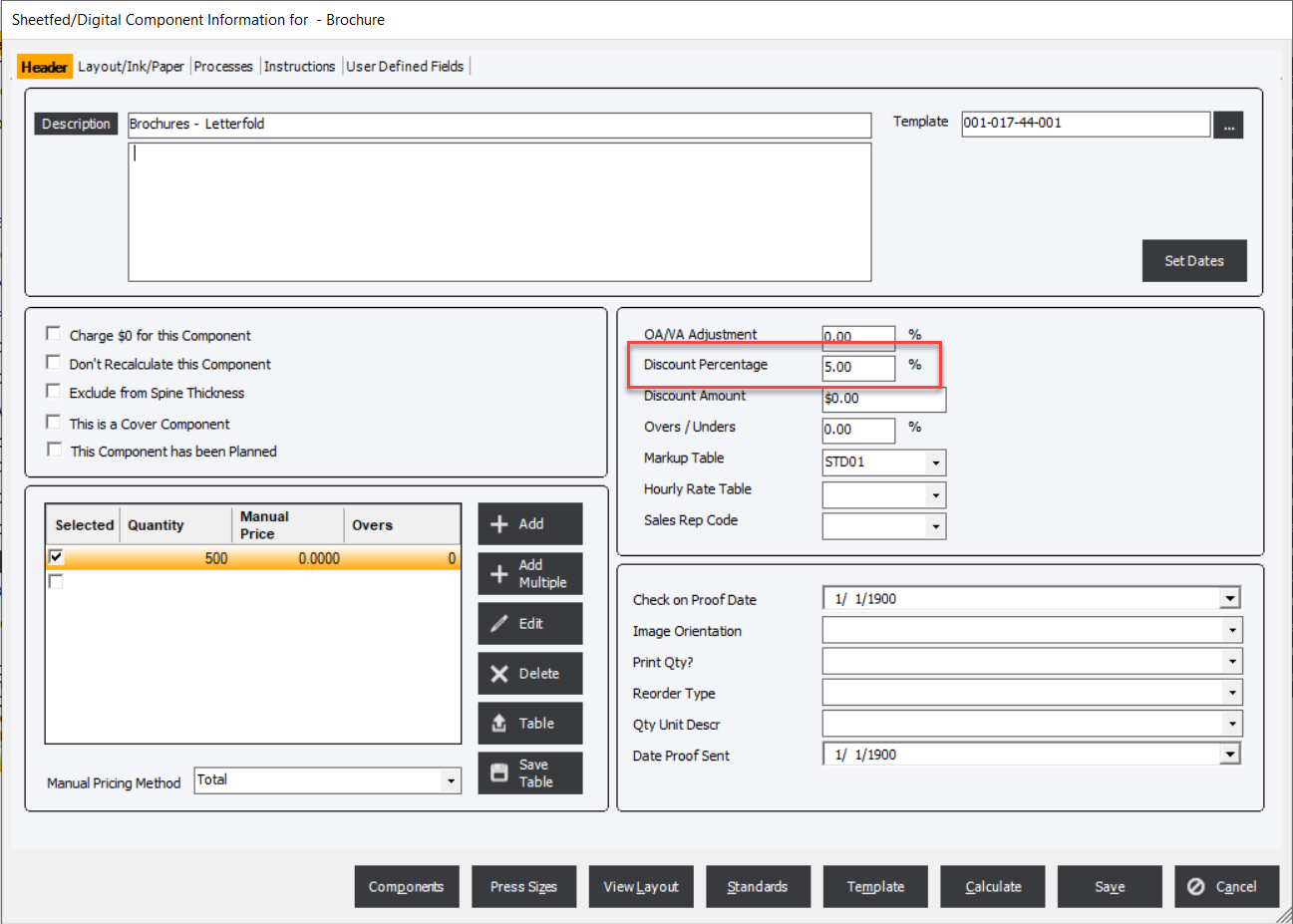
Previous orders or orders where the discount amount has been changed will NOT be changed to the default unless the Customer Account is re-selected in the Job Header. At this point the user will be prompted to choose whether or not to revert back to the customer defined default.
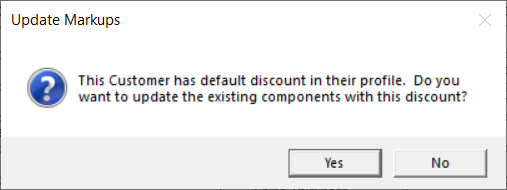
If the user chooses No, the Discount Percentage will not be changed.
If the user chooses Yes, then the value will be reverted back to the customer default and the Discount Percentage field will be grayed out.
