Finished Goods Item Display Window
Updated July 28, 2024
The Items window will show all individual Finished Goods items that are in a specific selected inventory category. The user will need to select a category in the Categories window and the system will than display Items (or Kits) contained in that category.
Finished Goods Items View
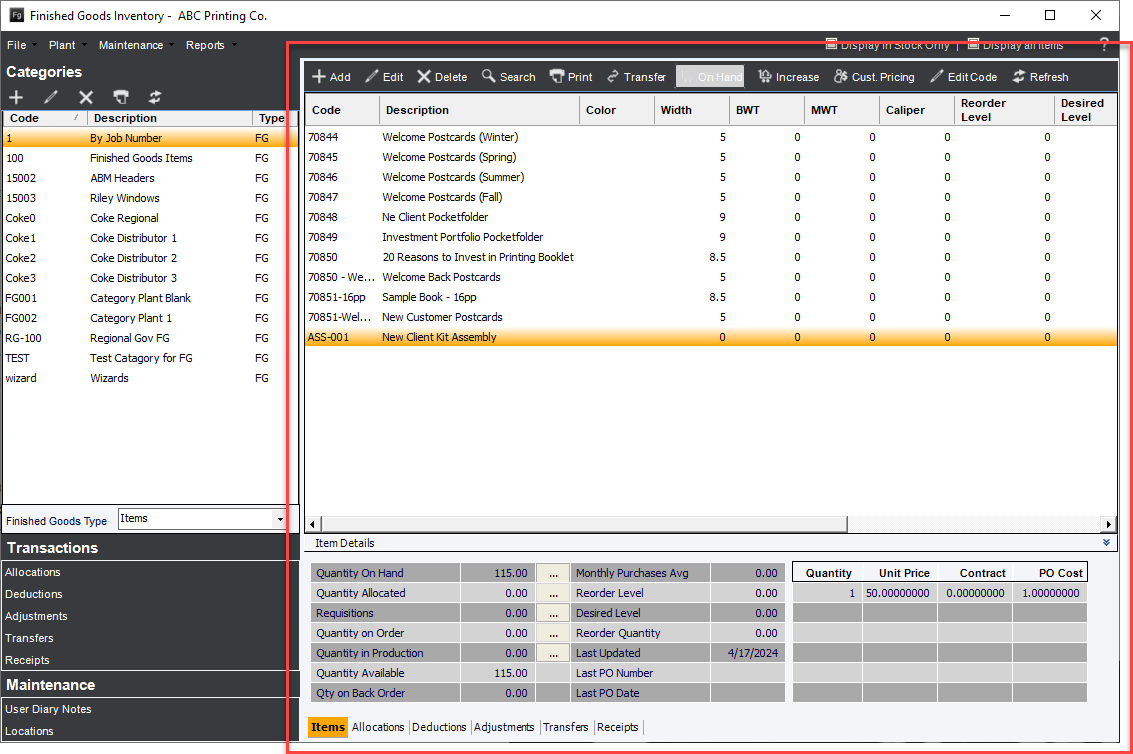
Top action buttons and bottom tabs of the screen may be used to implement desired actions.
Add : Create a new Finished Good Item.
Edit : Modify the selected Finished Good Item.
Delete : Remove the selected Finished Good Item.
Search : Allows the users to refine the Data Grid display based on certain criteria.
Print :
Transfer :
On Hand :
Increase :
Edit Code :