Requisitions Button
Updated September 6, 2023
Click the Requisitions button and the system will display the All Current Requisitions screen unless the user has chosen a Supplier ID. In that case the system will only display Requisitions from that specific Supplier.
All Current Requisitions Screen
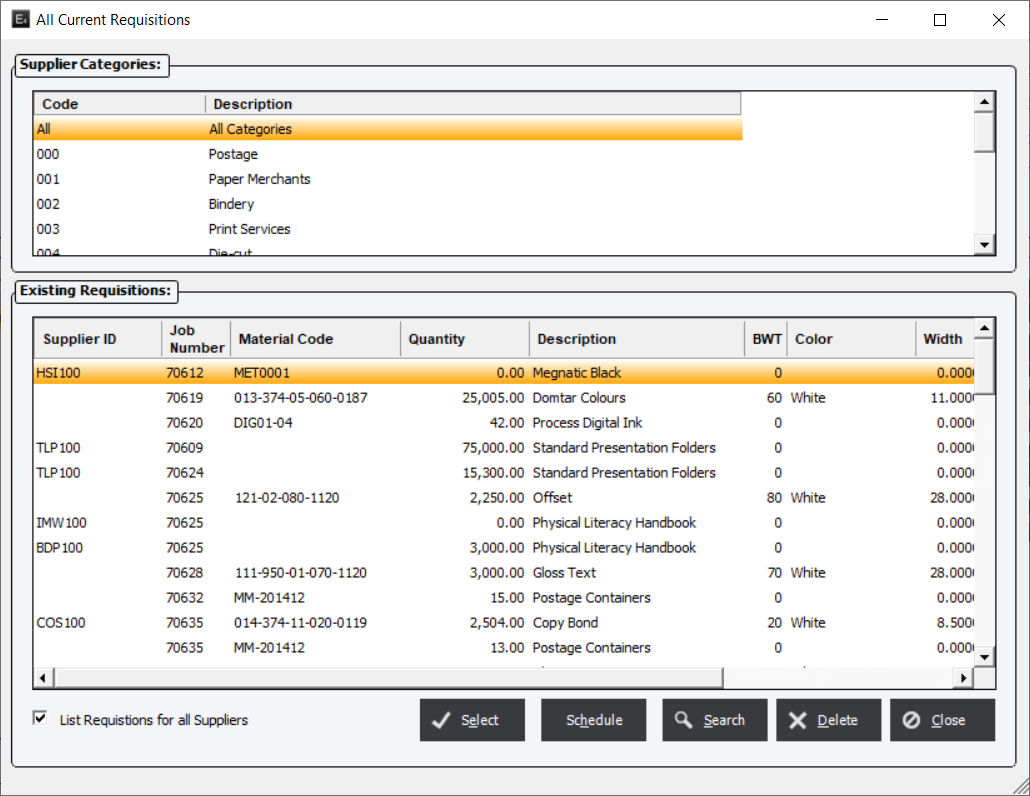
If the user has chosen a Supplier ID the system will only display Requisitions from that specific Supplier. Select the List Requisitions from all Suppliers checkbox in order to see All Current Requisitions.
The user may highlight a requisition and click Select to load the requisition. Click Search to filter the list for a requisition if the list is extensive.
Highlight a requisition and click Schedule and the system will display the Scheduled Processes for Job # screen.
Scheduled Processes for Job #
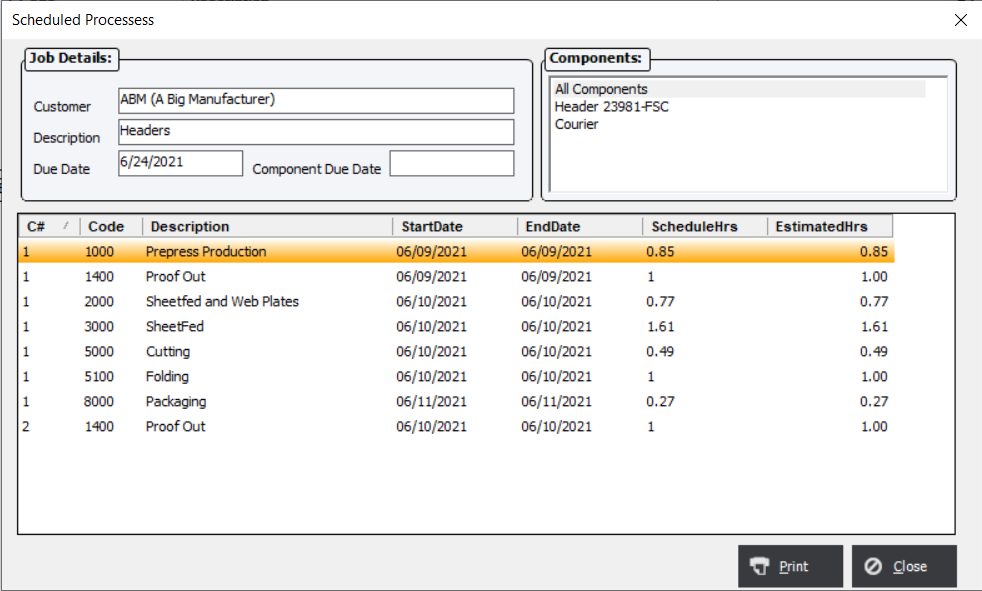
This screen will list all scheduled processes for the job.