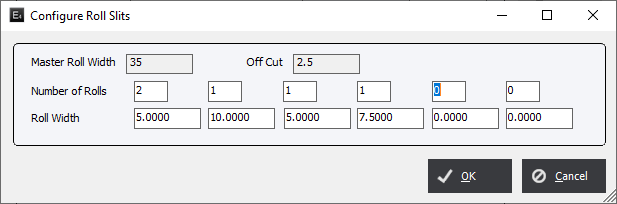"Roll Paper" PO Line Item Type
Select "Roll Stock" as a line item type and the system will display the "Roll Paper Line Item" screen.
Roll Paper Line Item Screen
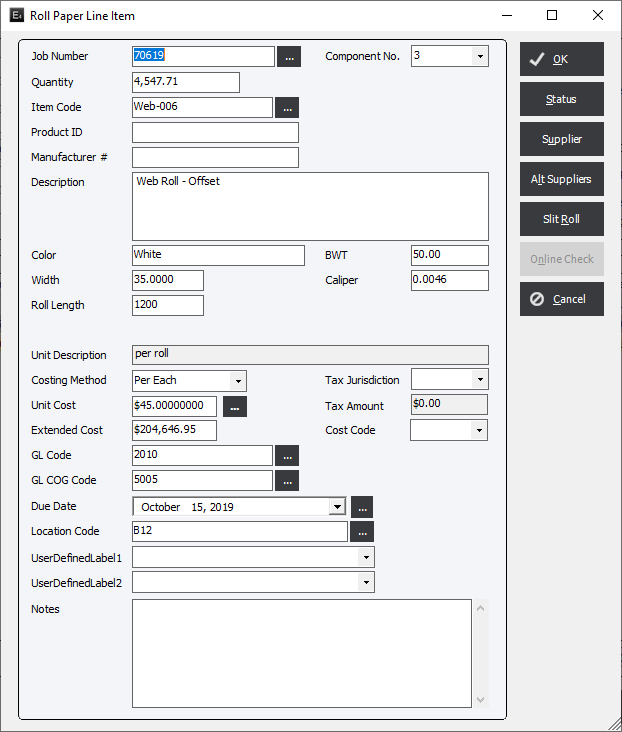
Select a Job Number from the list, if applicable, and select an item using the "Item Code" drop-down. The system will load appropriate data into this screen. Click OK to save the PO Line Item.
Data fields on this screen may be viewed by clicking link: "Roll Paper Screen"
The system will also allow the user to purchase a material using one costing method (e.g. “Drums”) and to inventory the same material using a different costing method (e.g. “Pounds”). To do this, a PO Info button has been added to the material entry screen in Standards. See: PO Info Button
Using Roll to Roll Inventory items the user may specify the "Slit Roll Sizes" required when ordering a master roll to be delivered slit. The Slit Roll Button will allow the user to list the width per roll and the system will calculate the number of rolls and final width left when the complete width of the master roll is not requested. Select the Slit Rolls Button and the following screen appears.
Slit Rolls Display