Outs
Updated March 21, 2023
By default the system will calculate and display the best possible number of "Untrim/Sig Flats" out of the Press Sheet and the best number of Press Sheets out of the Parent Sheet.
For example;
Bleed Horiz. : 0.125
Bleed Vert. : 0.125
Finished Size : 1.5 x 5
Press Sheet : 15x19
Grain Critical : Checked
No Swing : Checked
Gripper : 0.5
Side G. : 0.5
The formula would be:
Number Around = ( Press Sheet Width - Gripper ) / ( Finished Size Width + ( Bleed Horiz. * 2) )
Number Across = ( Press Sheet Length - Side G. ) / ( Finished Size Length + ( Bleed Vert. * 2 ) )
Number out = Number Around * Number Across
or
Number Around = integer ( ( 15 - 0.5 ) / (1.5 + ( 0.125 * 2 ) ) )
Number Around = 8
Number Across = integer ( ( 19 - 0.5 ) / ( 1.5 + ( 0.125 * 2 ) ) )
Number Across = 3
Number out = 8 x 3
Number out = 24
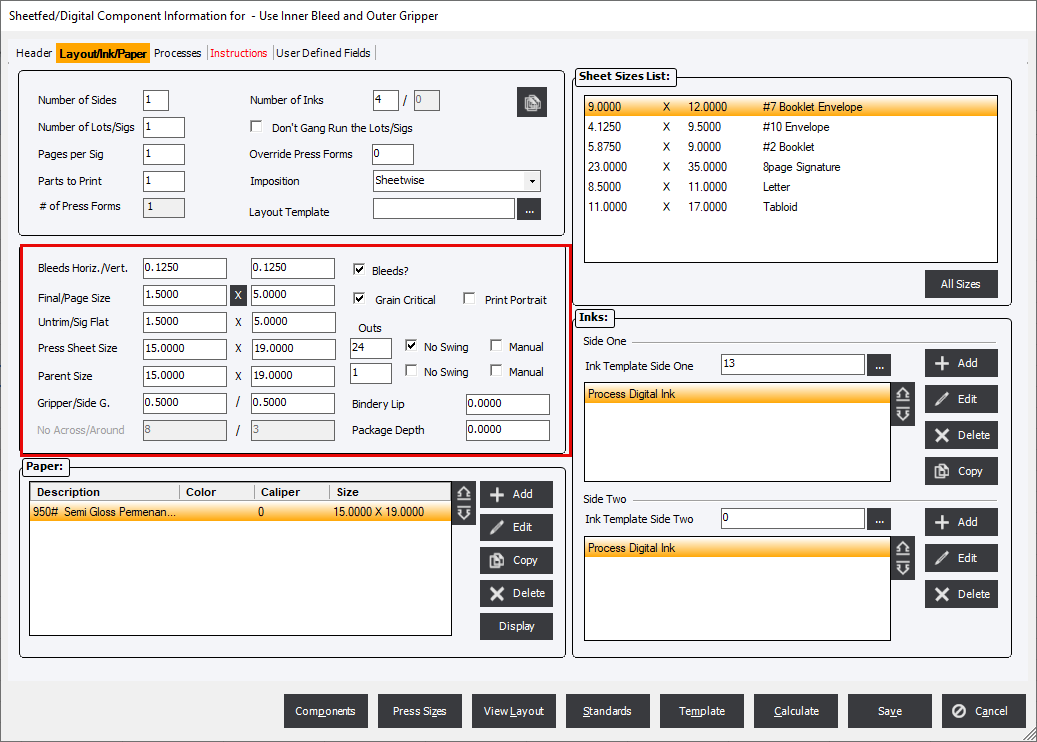
This will yield 24 out (4x3) with a layout that looks like this.
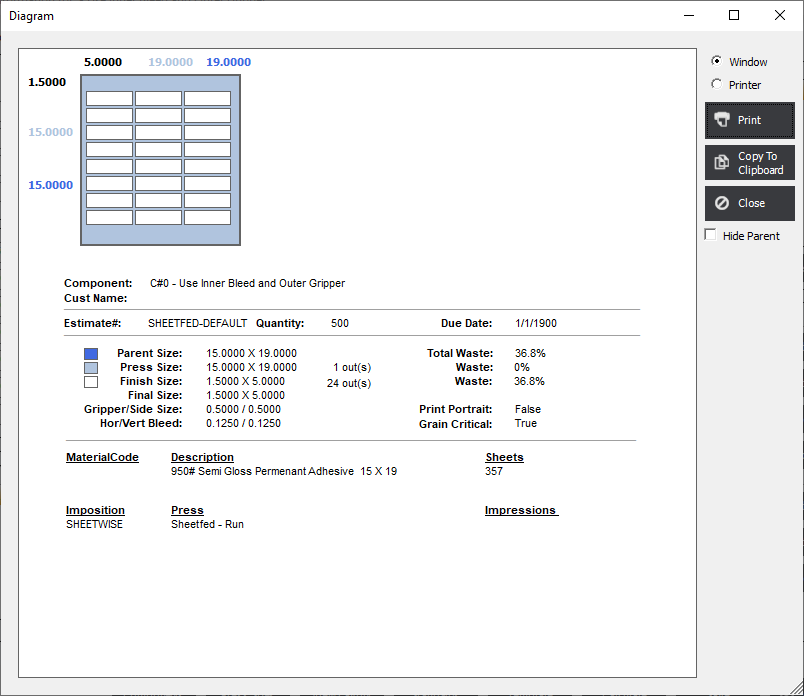
|
NOTE The diagram SHOWS the actual Bleed made within the calculation. |
The calculation can be altered by;
See Also