Quantity Grid - Add/Edit Value
Updated December 14, 2021
The Add button allows the user to add a new single quantity to the grid.
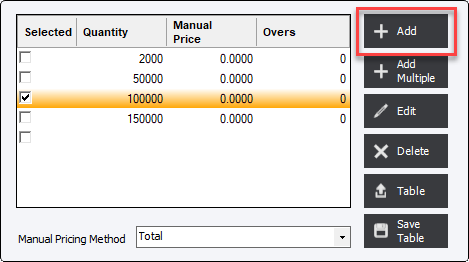
To Add or Edit a quantity line the user will need to enter information on the following screen;
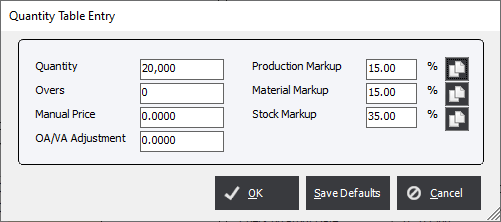
It is important to note that the system will allow the user to enter different quantities for each component and that the quantities are arranged in the order in which they are entered and will not be resort based on value.
Quantity : Enter the quantity for this line. Multiple quantities of the same value CAN be entered and are useful when constructing multiple component projects where one component quantity remains the same as other component quantities change.
Overs : Allows the user to add additional parent sheets to the estimate.
Manual Price : Allows the user to conveniently override cost calculation and input manual pricing.
OA/VA Adjustment : This value increases the overall Sell Price AFTER the estimate is increased by the markup amounts.