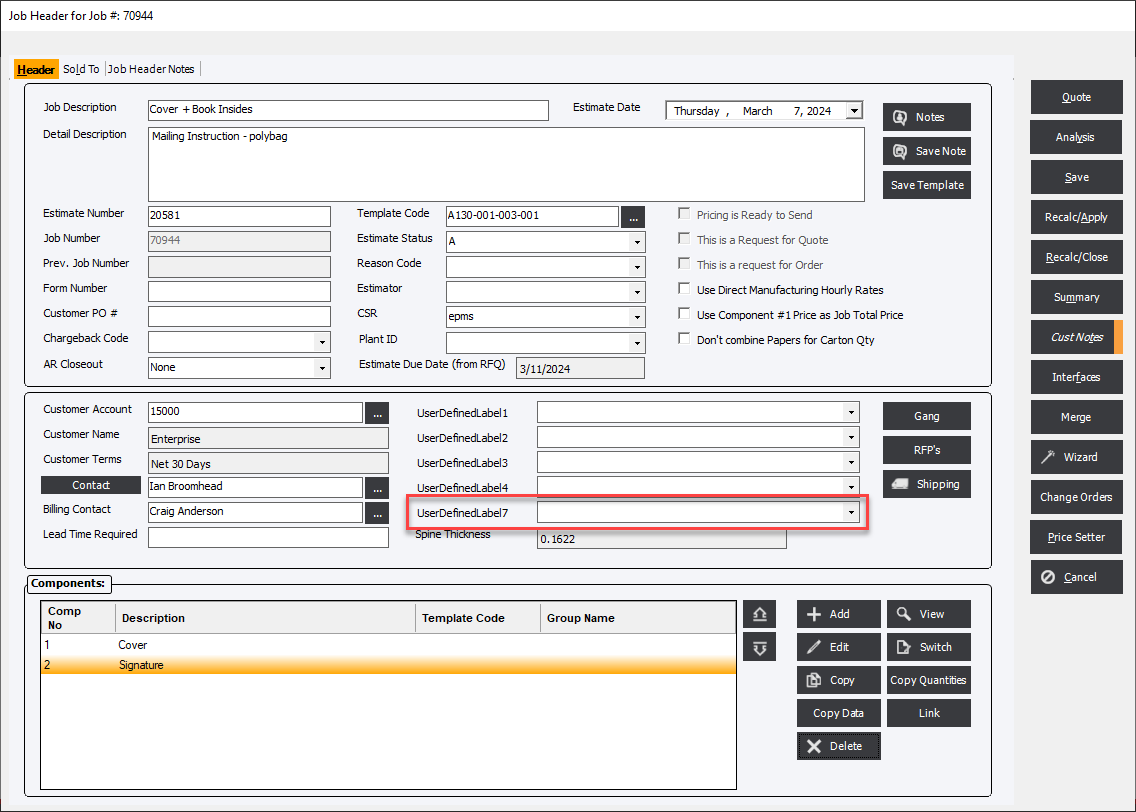User Defined Fields
Updated May 2, 2024
The User Defined Fields or UDF's menu selection will allow the user to define custom fields throughout the system to meet various needs, as determined solely by the user.
These UDF's can be used to add custom information to the Job Ticket or help define specific descriptive information in a process.
For example; the size of a hole for drilling. The user will then be able to select the items from a drop-down list or enter in information during various procedures throughout the system.
From the File Maintenance Module the can customize User Defined Fields throughout the system. From the File menu select User Defined Fields.
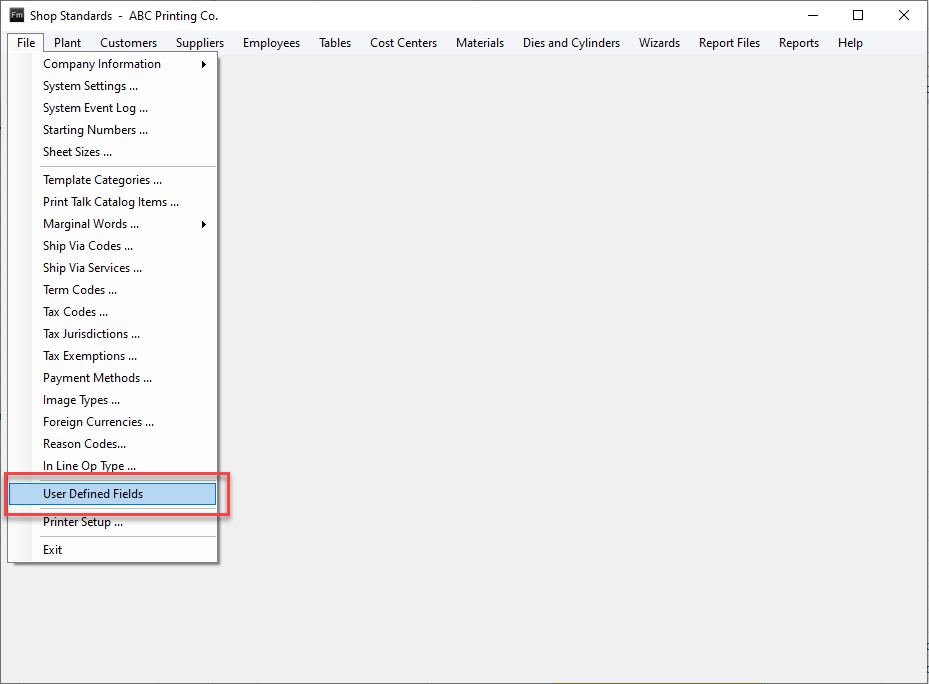
When the user clicks menu option User Defined Fields, the system will display the User Definable Field Maintenance screen which lists the system sections where the function is available.
User Definable Field Maintenance Screen (Job Header Selected)
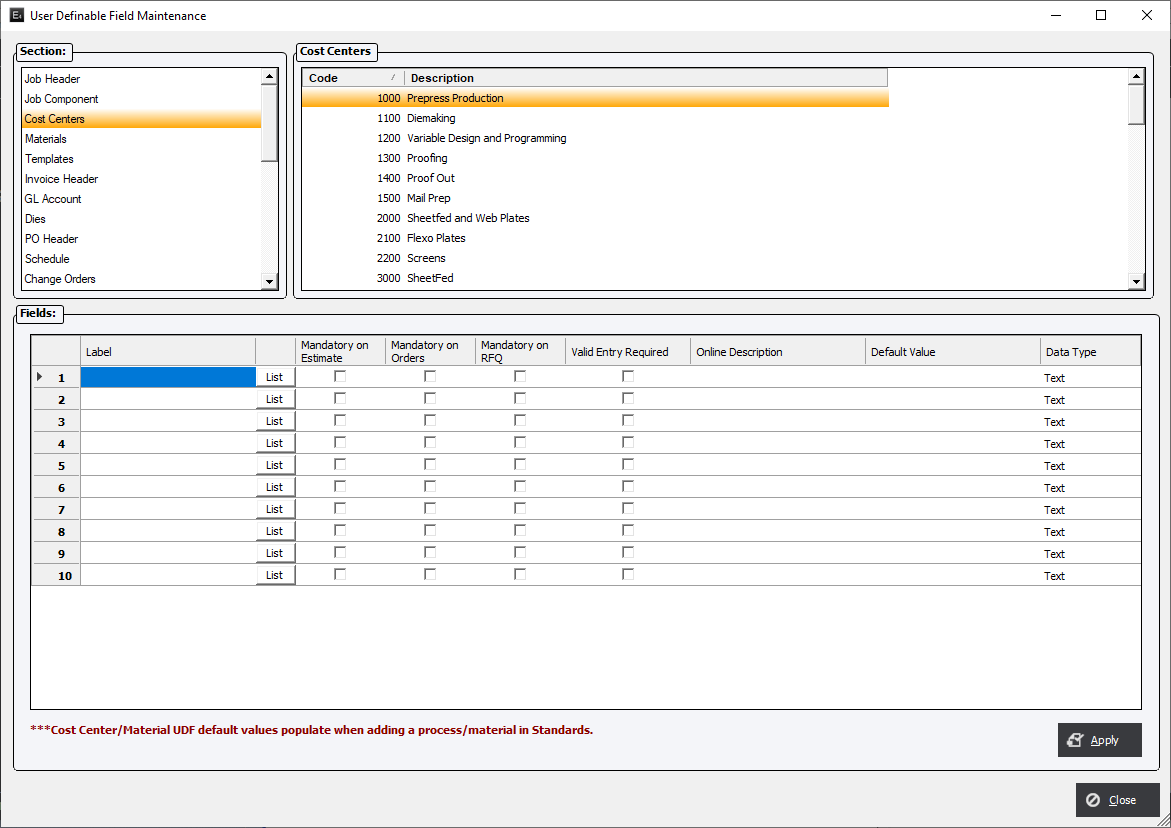
Fields Section
As a user selects a Section, the custom labels that have been defined for that section will be displayed in the Fields window. The number of labels available will vary depending on the Section that the user has selected.
For example, if the user selects Invoice Header as a Section, the system will display the following:
User Definable Field Maintenance Screen (Invoice Header Selected)
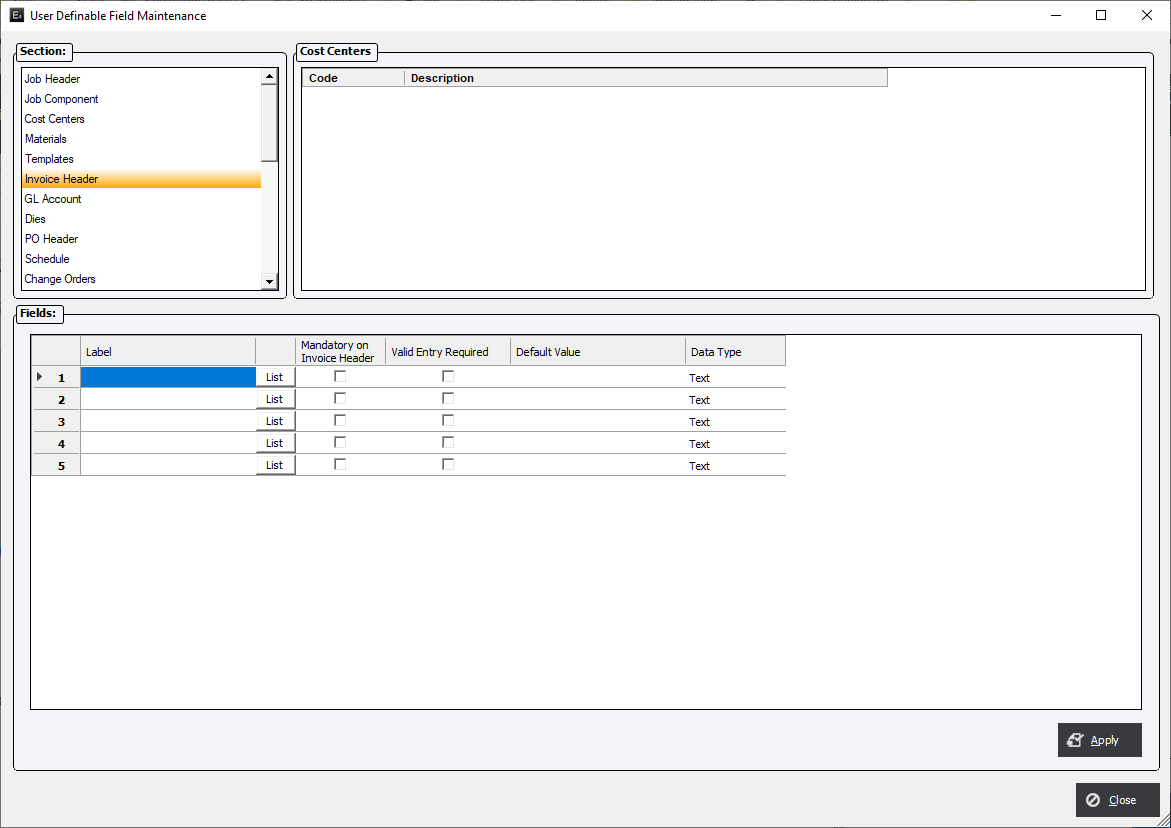
Label : Customize what is displayed as the User Defined Label on the selected screen.
List : Creates a list of choices the user can select from.
Mandatory On Estimates: (Only available on certain Sections) Forces the user to enter in a value into the UDF Field.
Mandatory On Orders: (Only available on certain Sections) Forces the user to enter in a value into the UDF Field.
Mandatory On RFQ: (Only available on certain Sections) Forces the user to enter in a value into the UDF Field.
Valid Entry Required : Requires the user to select from the List.
On Line Description : Used for .net web application.
Default Value : The value entered will be the value that initially appears when the appropriate screen opens.
Data Type : The user can make the field either; Text, Number or Date.
Special note for Job Header User Definable Fields
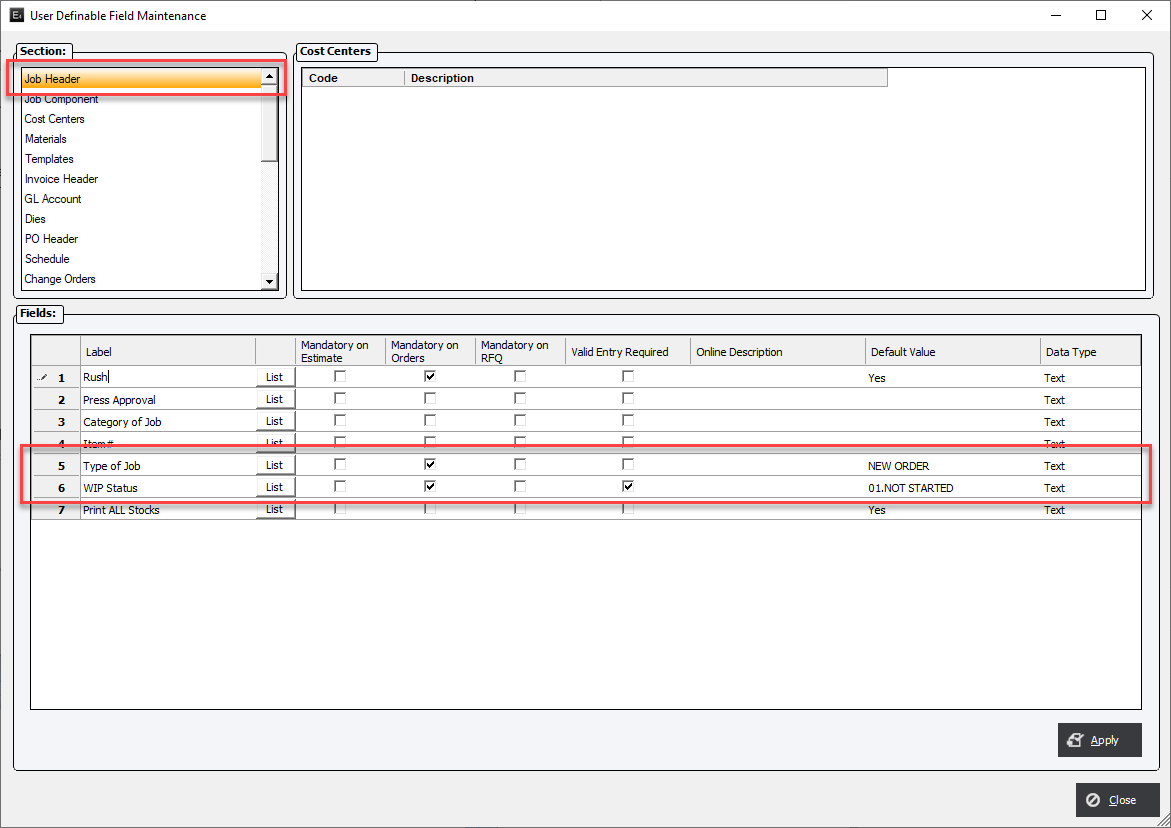
UDF's #5 and #6 appear on the Job Planning Screen and NOT the Job Header Screen.
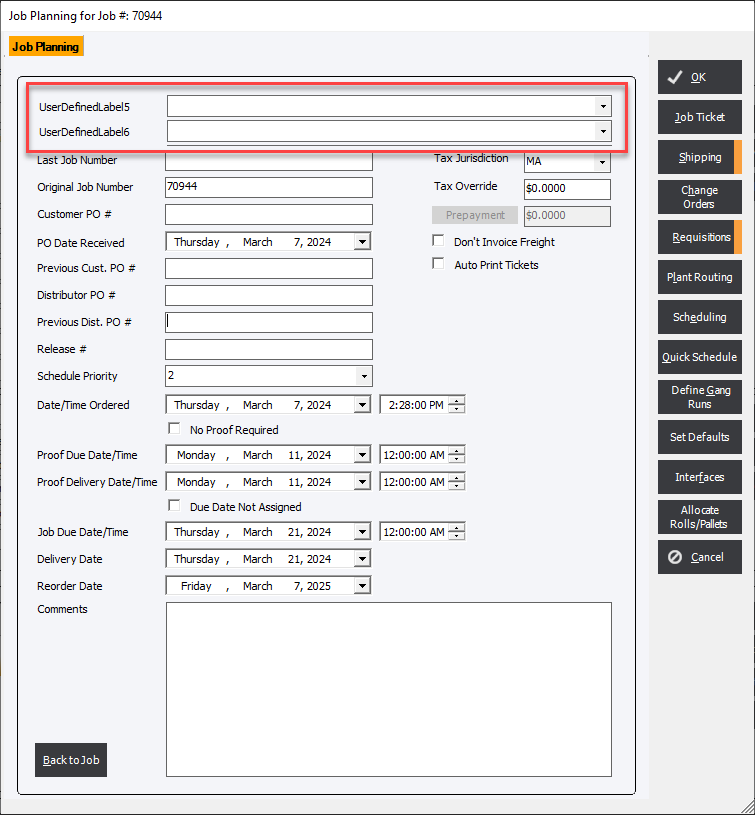
UDF #7 DOES appear on the Job Header Screen.