Edit User defined Fields
Updated September 19, 2023
This allows the use to conveniently modify the User Defined Fields value on individual PO Line Item and the PO Header without having to Edit each PO Line Item from within the Purchase Order.
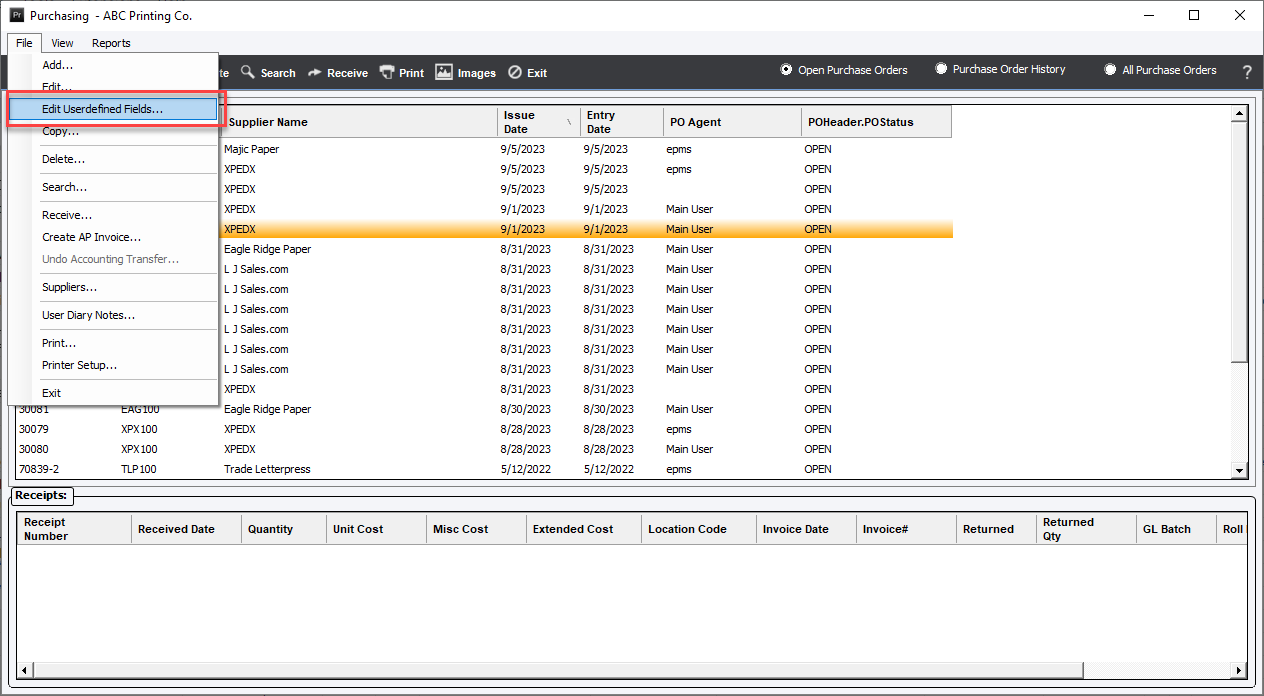
The Edit Posted Purchase Order Screen (which is common between Posted and Unposted items) allows the user to select both the PO Header and PO Line Item User Defined Fields.
Selecting the individual PO Line Items allows the user to edit the User Defined Fields for that specific PO Line Item.
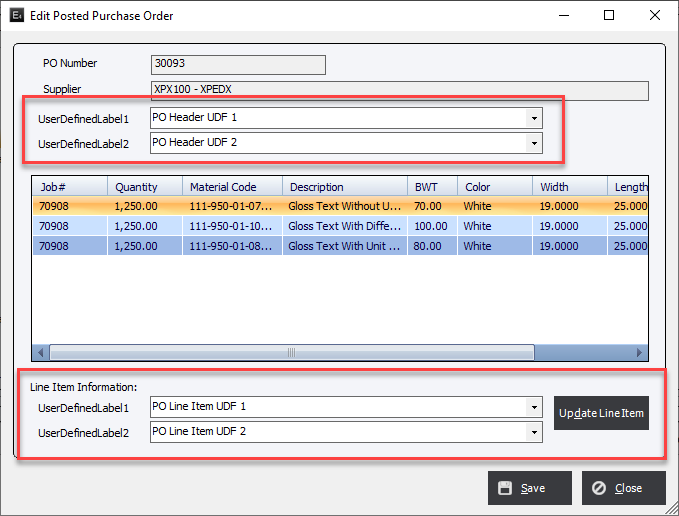
Click the Update Line Item button in order to commit the changes to the PO Line Item. Without updating any changes will not be committed to the PO Line Item even if the user proceeds to Save this screen.