Prepayment
Updated May 23, 2024
Applies to : Job Planning Screen, Invoices (Invoicing Only) and Invoices (AR Module)
The Prepayment feature allows the user to accept all or partial payment for an Order before it is invoiced.
Customer Prepayments can either be allowed or denied by Unchecking or Checking the Disallow Prepayments option in the Customer Masterfile.
Optional : It is advised to set up various Payment Methods before accepting Prepayments in order to correct allocate payments.
Prepayments can be accessed through the Job Planning Screen, Invoices (Invoicing Only) and Invoices (AR Module).
Job Planning Screen
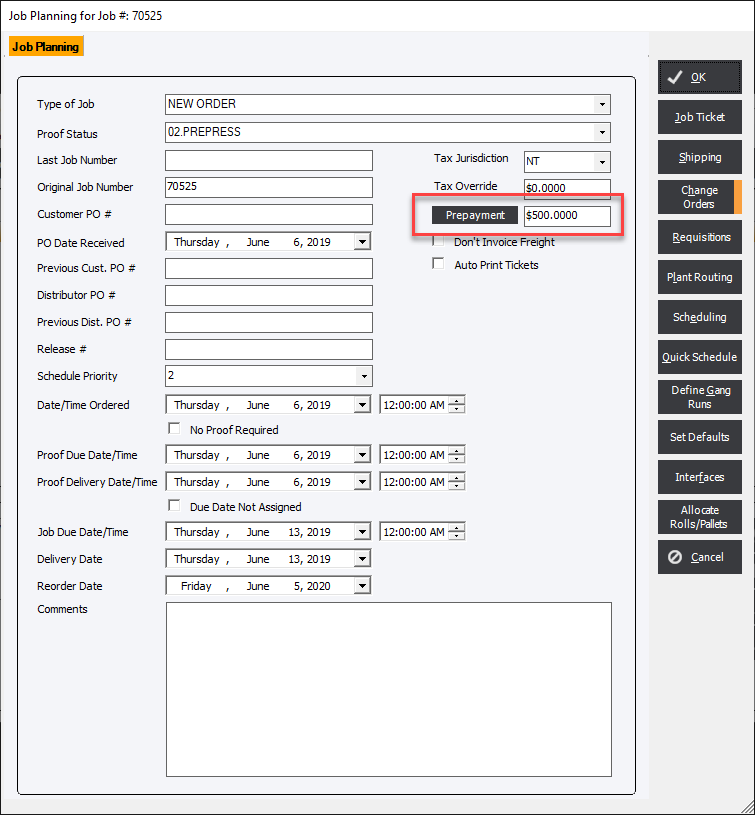
Enter in the amount of prepayment in the field and click the Prepayment button to record more information about the payment on the Prepayment Screen.
Prepayment Screen
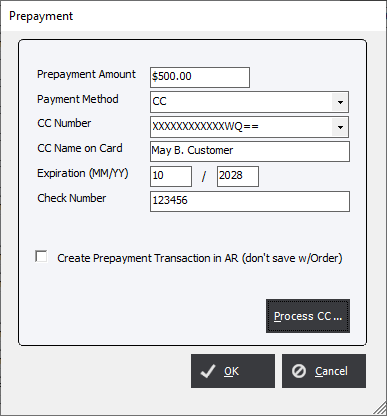
Prepayment Amount : Amount to prepay.
Payment Method : Populated from the Payment Methods table.
CC Number : Can either be selected from stored Credit Cards in the Customer Masterfile or entered manually. NOTE : The number is stored as an encrypted value in the database.
CC Name on Card : Enter the name on the Credit Card being used. NOTE : This will NOT be retrieved from Credit Cards in the Customer Masterfile.
Expiration (MM/YY) : Enter month (2 digits) and the year (2 digits) on the Credit Card. NOTE : This will NOT be retrieved from Credit Cards in the Customer Masterfile.
Check Number : If the Payment Method is in the form of a Check then the system allows for the user to enter the Check Number. Otherwise, this field can be left blank or used for a reference number.
Create Prepayment Transaction in AR (don't save w/Order) : As soon as the user clicks OK an AR Receipt Transaction is created without an Invoice being created. Once an AR Invoice is created the Prepayment will automatically go against the amount owing.
Process CC... : The function is used with 3rd Party Credit Card Payment vendors and allows the user to process payments.
Invoices (Invoicing Only)
Systems that do not have the integrated AR Module but have the Invoicing Only Module can still use the Prepayment button. It will show the prepayment on an Invoice but will not create any transactions to 3rd Party Accounting Software.