Header Tab (Sheetfed Component Information Screen)
Updated May 2, 2024
The following fields and functions will be available when the user selects the "Header" tab for a sheetfed component.
Sheetfed Component Header Screen
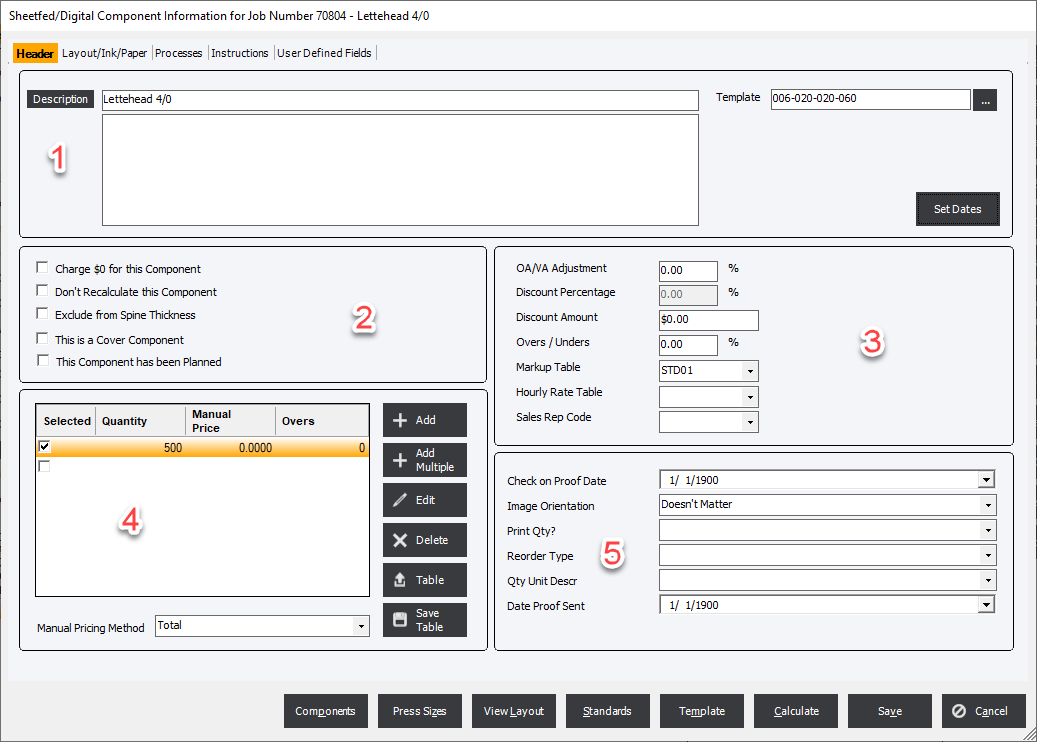
Section 1:
|
|
Section 2:
| This is a Cover Component | |
Section 3:
| Discount Percentage | |
| Discount Amount | Overs / Unders |
| Hourly Rate Table | |
|
|
Section 4 - Quantity Table
Section 5 - User Defined Fields:
|
|
Button Controls