Plate Process
Updated October 24, 2022
The Prepress Process setup screen is divided into three areas:
-
Process Information
-
Materials
-
User Definable Fields
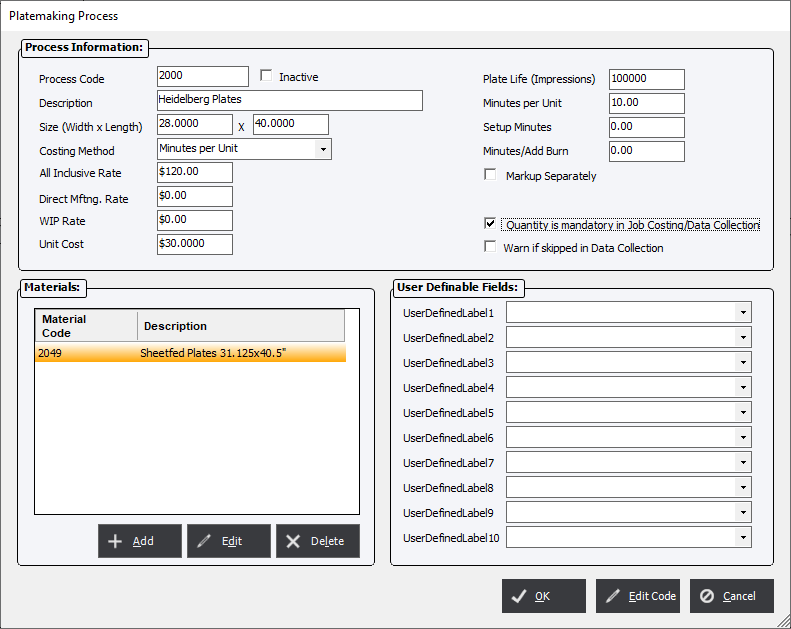
Process Information
Process Code : Enter an unique integer code from 1 to 9999 (4-digits recommended) up to 9 are allowed that identifies the Process.
Description : Text that describes to the user what the process actually is for.
Size (Width x Length) : Enter the width and length for the process or material, as applicable. Otherwise, leave this field blank. These fields may be used to calculate a process based on a Cost per Square Inch Costing Method.
Costing Method : The basis for how the system will calculate the process and can be effected by other factors.
All Inclusive Rate : Sometimes referred to as Budgeted Hourly Rate this is the default method of calculating costs.
Direct Mftng. Rate : An alternative rate that can be used for calculating costs if certain options are enabled.
WIP Rate : Can be used for creating custom reports.
Unit Cost : Used to calculate the Estimate Cost based on either the Cost per Unit or Cost per Square Inch Costing Method.
Plate Life (Impressions) : The system will automatically add additional sets of plates to an estimate if plate life is exceeded.
Minutes per Unit : Defines how long an operation will take for 1 unit of measure. This value is also used for the production time calculation in Scheduling.
Minutes/Add. Burn : This value is used for a specific operation such as exposures on film or silk screen that requires the process to be repeated multiple times using the same base process.
Markup Separately : Select if the process is to be marked up differently then the system default.
Warn if skipped in Data Collection : This option will prompt the user if they choose a process that is out of order from the planned production.
Sections :
Materials : Allows the user to add default Standard Items to a process. NOTE: Materials will be added to the estimate, on top of any other Costing Methods calculation used.
User Defined Fields : Allows the user to select customized items from a drop-down list. Labels and items will be defined using menu option in File Management.