Miscellaneous Process
Updated May 2, 2024
Miscellaneous cost centers and processes will typically be used to:
1. Add helpers for a process as a job is estimated in Estimating Order Entry.
2. Add helpers for a labor transaction in Job Costing or data Collection.
3. To Define Log In and Log/Out codes used in Data Collection.
4. To define administration or maintenance activities.
5. Add Postage Costs.
A Miscellaneous Process may be defined for a specific cost center or it may be defined for a Miscellaneous Cost Center.
Typical examples of miscellaneous processes:
Job Scheduling
The user, for shop scheduling purposes, might want to combine several cost centers into one cost center. In this way the user could avoid tracking each individual piece of equipment and instead track a collection of operations. Several cameras, for example, might be mapped into a miscellaneous cost center identified as Camera Scheduling, and, conveniently, that miscellaneous cost center would not show up in Estimating/Order Entry.
Administrative
The user might want to define an administrative cost center such as "Attend Meetings" and the resulting lost time could be tracked on a report.
Login/Logout Codes
Login and Logout codes may be used that will automatically start or stop a payroll clock as an employee clocks in or clocks out.
Helper Codes
Miscellaneous Helper Codes will allow the user to add helpers in Estimating/Order Entry and Job Costing. As previously discussed, not all cost center types will allow helpers.
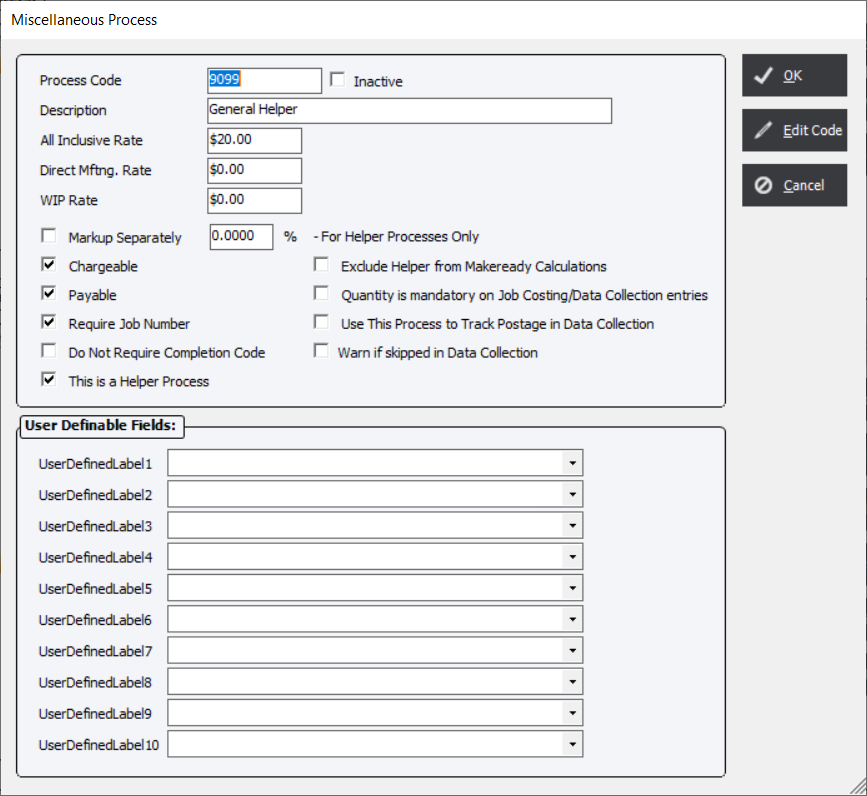
Process Code : A unique code that identifies the Process.
Description : Text that describes to the user what the process actually is for.
All Inclusive Rate : Sometimes referred to as Budgeted Hourly Rate this is the default method of calculating costs.
Direct Mftng. Rate : An alternative rate that can be used for calculating costs if certain options are enabled.
WIP Rate : Can be used for creating custom reports.
Markup Separately : Allows the process to be marked up by a specific amount regardless of other markup settings and only applies to the Helper cost.
Chargeable : Determines whether this process is included in the total cost.
Payable : Select this option to determine whether the time accumulated by a miscellaneous process will or will not be payable to the employee.
Require Job Number : This option will require a job number whenever production entries are entered in Job Costing or Data Collection.
Do Not Require Completion Code : Used when a process does not required a Completion Code. An example would be an employee lunch break.
This is a Helper Process : Helpers are additional employees that aid in the production of a process.
Exclude Helper from Makeready Calculations : This option only affects postpress processes. Eliminates the cost of the Helper from the make-ready portion of the calculation.
Quantity is mandatory... : Select this option to ensure that when using a specific Miscellaneous process a quantity is entered into Job Costing or Data Collection.
Use this Process to Track Postage Cost in Data Collection : This will cause the Postage Cost field to appear for this process in Data Collection when the process is chosen.
Warn if skipped in Data Collection : Only used if a Miscellaneous Process if added in Scheduling.
User Defined Fields : User Defined Fields or UDF's allow the user to define custom fields that can be used on custom reports. These fields are not accessible from Job Costing or Data Collection.
Function Buttons: