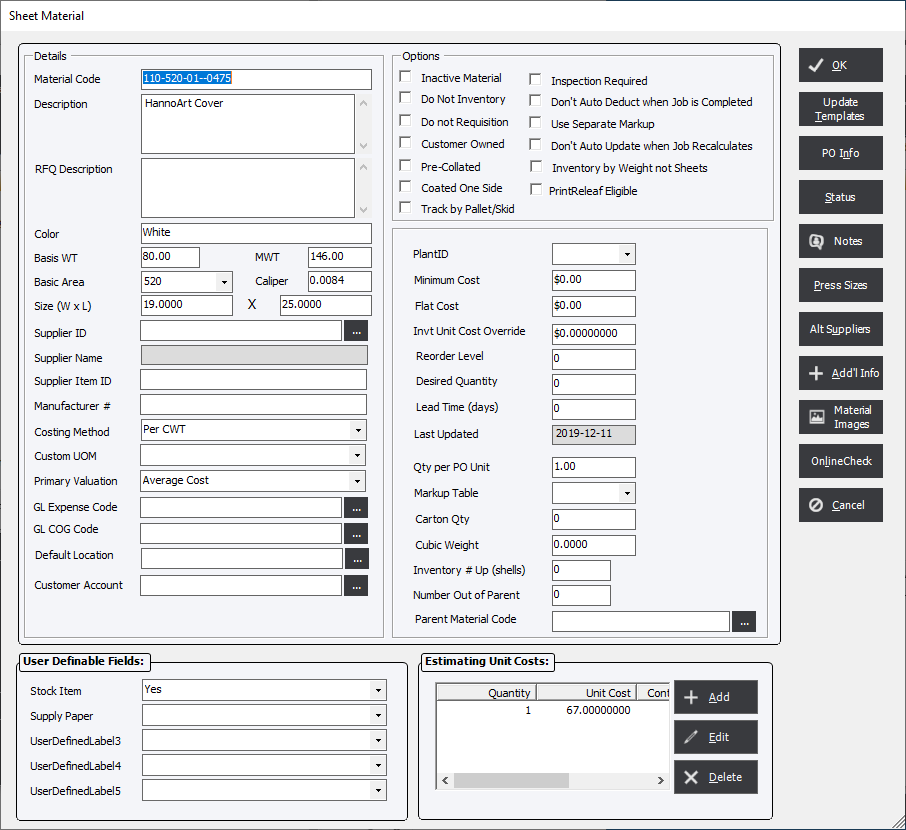Add/Modify Sheet Stock Item
Updated June 26, 2023
Select Add to add a new sheet stock item or Modify to modify (highlight an item), and the system will display the "Sheet Material" screen.
Sheet Material Screen
Details:
|
Manufacturer # - Informational only |
|
|
GL COG Code |
|
|
|
Options:
|
Inspection Required - Informational only |
|
|
Inventory by Weight not Sheets |
|
|
PrintReleaf Eligible |
|
|
Track by Pallet/Skid |
|
Options:
|
Lead Time (Days) - Informational only |
|
|
|
Buttons:
Online Check